
What are the benefits of having a 1Home Box connect smart assistant platform in my Loxone home?
Having a home with a personality is just one of the gains that come with upgrading your KNX home with a smart assistant and we will show you the rest. First off, we’re aware that we aren’t the only solution, there are several, but keep in mind that most will cost you 2-3x the price of the 1Home Box once you include installation costs - not to mention there is no support included in the price which is necessary for you to truly benefit from the smart assistant platform.
Single mobile app
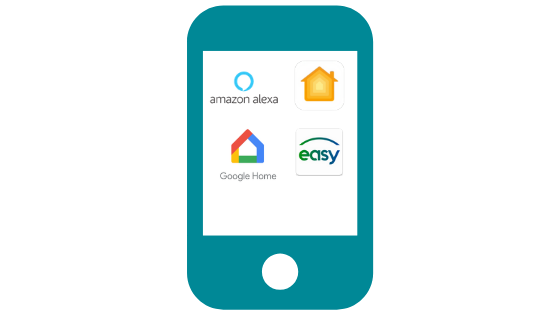
Generally speaking, KNX doesn’t offer great mobile apps (apart from Control4 and Crestron, which are substantially more expensive) due to the lack of user-friendliness. You can thus heavily upgrade your user experience by migrating to any of the smart assistant platforms.
Next to the great user experience, the biggest benefit is the single app which centralizes control of all your wired and wireless devices. No more toggling between apps if you decided to add wireless devices into your home. Once you have integrated your wired KNX devices into the assistant app via 1Home, you can jointly control countless wireless devices already supported by those platforms.
Among the assistant platforms, Apple HomeKit brings you the most benefits as it supports practically all KNX devices and at the same time offers secure remote control of your home with the help of Apple’s home hub (See how).
Sure, the KNX ecosystem offers ways to integrate wireless devices already - but there is usually a seperate piece of hardware you need to buy for each specific wireless device you want to integrate. Not to mention you will need to spend a lot of time and money on every one of them for your installer to set it up.
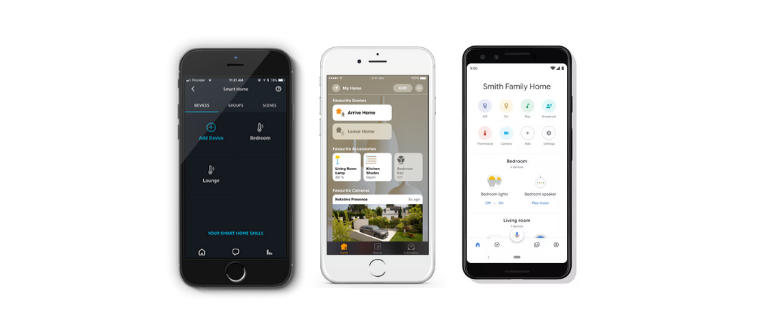
Automation

If you own a KNX based smart home and you haven’t learned ETS programming, then there is very little you can do with your own smart home. For any simple adaptations or changes you will need to waste time and money by having your installer do it for you.
By integrating a smart assistant you can finally take full control of your own home and create custom automations (“if this then that” logic). In comparison to Google, Amazon Alexa and Apple HomeKit support presence sensors, your location (geofencing) and even a push button being pressed as triggers. HomeKit offers the most progressive automations out of the three smart assistants, even such that get triggered when everybody’s left your home’s WiFi.
At the same time Apple’s automation dashboard even lets you re-program and change the functionalities of your existing push-buttons.
All of the above right from the comfort of your automation dashboard, without the need to call your installer to set it up, let alone learn to program ETS for yourself.
Read more on the possible automations with smart assistants ➡️
See how simple it is to create HomeKit automations:
Voice control

Some people look at voice control as a gimmick, others find it a necessary interface for controlling your home nowadays. The fact is that 1Home offers the simplest and most accessible way to achieve that in a KNX smart home.
There are open-source solutions, but those take up a lot of time and knowledge to set up and manage, as you need to adapt your code to work in synch with smart assistants’ own updates. Those are usually projects that never finish.
Other solutions are dependent on the installer paying you a visit (and you paying him 😉 ), and they aren’t cheap as well. Not to mention you will need some advice with the usage of voice control and we are the only ones that offer a support team ready to help you anytime.

Adding a smart assistant also lets you command your home in several languages:

Amazon Alexa supports 7 languages: English, French, German, Italian, Japanese, Portuguese (Brazilian), Spanish.

Google Home supports 13 languages: English, French, Danish, Dutch, German, Hindi, Italian, Japanese, Korean, Norwegian, Portuguese (Brazilian), Spanish, Swedish.

Apple HomeKit supports 21 languages: English, French, Arabic, Chinese (Cantonese and Mandarin), Danish, Dutch, Finnish, German, Hebrew, Italian, Japanese, Korean, Malay, Norwegian, Portuguese, Russian, Spanish, Swedish, Thai, Turkish
To start benefiting from these features, start by connecting a smart assistant with your KNX smart home.
See how:
