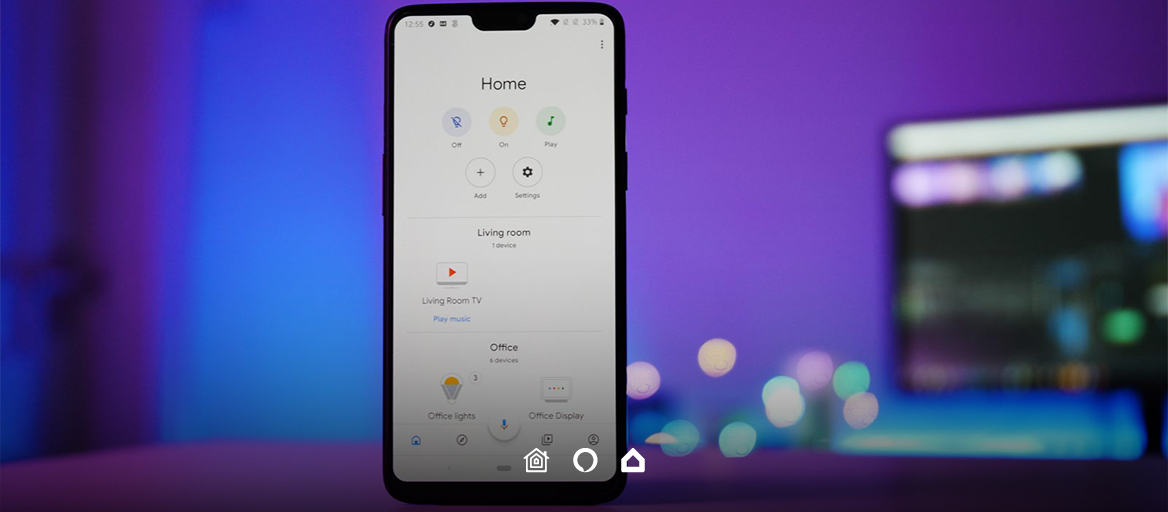
Want to control your Loxone, Gira or other KNX smart home from anywhere in the house, but your smart speaker is located in the living room and can’t hear you from the kitchen?
No problem!
A voice assistant is actually a software in the smart speaker, and it can also run on your smartphone!
Right there, in your pocket, everywhere you go.
You can control everything under your roof just by tapping on your smartphone or saying a command. Centralised control brings controlling your lights, blinds, thermostats and locks straight to your hand, wherever you are.
Before you can start controlling your smart home with voice via your phone you need to set up your home in our Dashboard. It doesn’t take more than 5 minutes, that’s a promise.
See how to connect:
- Amazon Alexa (for Loxone, Gira, or other KNX smart home)
- Google Assistant (for Loxone, Gira or other KNX smart home)
- Apple HomeKit (for Loxone, Gira or other KNX smart home)
Or you can get right to your free trial and see for yourself.

How to talk to your home on the go
How to have Alexa on your smartphone

- Install the Amazon Alexa mobile app on your compatible smartphone
(see the list of Amazon Alexa compatible smart phones below). - Log in with the same Amazon account you are using with 1Home Dashboard and connect the 1Home Skill (See how).
Amazon Alexa-compatible smartphones:
Note: some smartphones have the Alexa Built-in functionality, which means that they can quickly access Alexa with the wake word “Alexa”, instead of pushing a button. These are marked with an asterisk*.
- Huawei Mate 9*
- Sony Xperia 1*
- LG G8 ThinQ*
- LG V35 ThinQ*
- HTC U11*
- Motorola Moto Z4*
- Motorola Moto Z3 Play*
- Motorola Moto G7*oto G6*
- Motorola Moto G7 Power
- Motorola Moto G7 Play
- Motorola One Action
- LG Stylo 5
- Any iPhone
- Any Samsung
- Any Huawei
- Any OnePlus
- Any Google smartphone
...
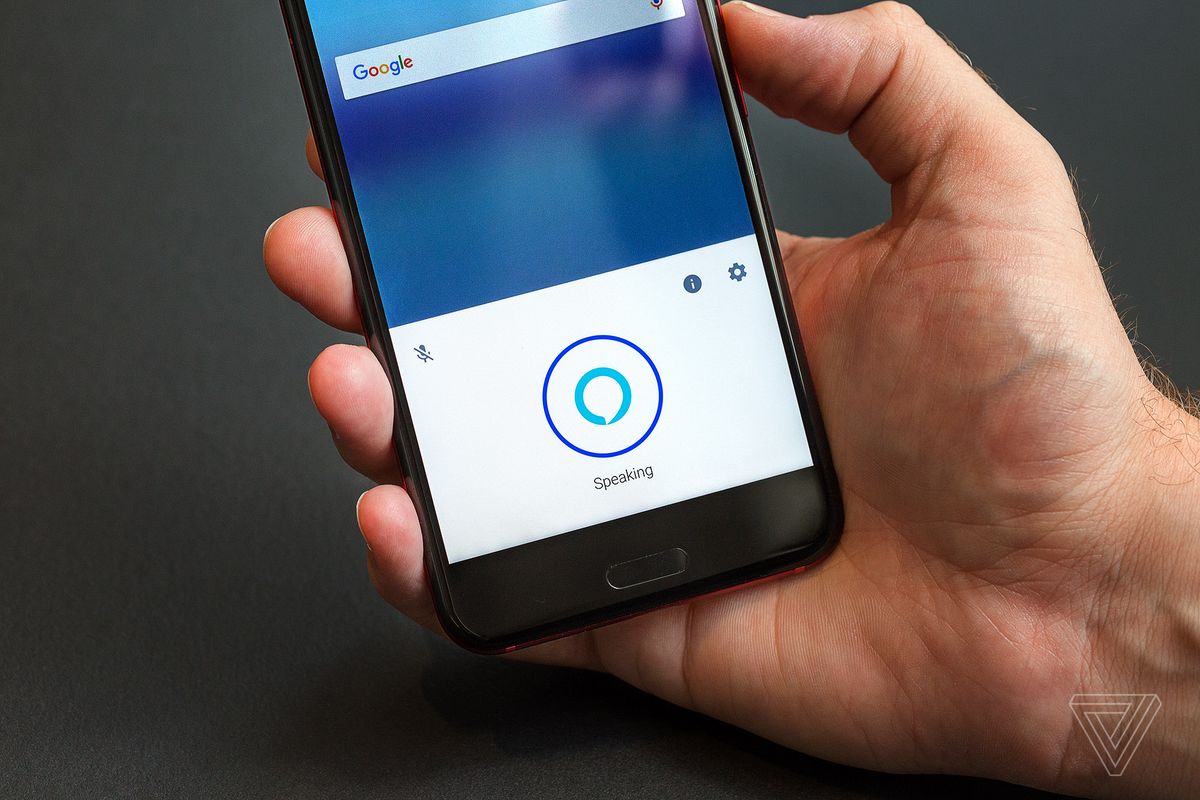
How to have Google Assistant on your smartphone

- Install the Google Home mobile app on your compatible smartphone
(see the list of Google Assistant compatible smartphones below). - Log in with the same Google account you are using with 1Home Dashboard and connect the 1Home Action (See how).
Google Assistant-compatible smartphones:
Note: Some smartphones have the Google Built-in functionality, which means that they can quickly access Google Assistant with the wake word “Hey Google”, instead of pushing a button. These are marked with an asterisk*.
Protip: You can use Voice Match on your phone to trigger it by your voice only.
- Google Pixel 4 XL*
- Google Pixel 4*
- Google Pixel 3a*
- Google Pixel 3 XL*
- Google Pixel 3*
- LG G6*
- LG V30*
- Nokia 8*
- Oppo R11*
- Vivo V7 Plus*
- Xiaomi Mi A1*
- Sony Xperia XZ1*
- Samsung Galaxy S8*
- Samsung Galaxy S8 Plus*
- HTC U Ultra*
- HTC U11*
- Any iPhone
- Any Samsung
- Any Huawei
- Any OnePlus
- Any Google smartphone
...

How to have Apple Siri on your smartphone

- Install the Home mobile app on your Siri-compatible smartphone.
- Log in with the same account you are using with 1Home Dashboard and add 1Home Accessory in the Home app (See how).
Note: The Apple Home app that controls HomeKit-compatible devices with Siri is only available for Apple iPhones.
HomeKit-compatible smartphones:
- iPhone 11 Pro Max
- iPhone 11 Pro
- iPhone 11
- iPhone XS
- iPhone X
- iPhone 8
- iPhone 8 Plus
- iPhone 7
- iPhone 7 Plus
- iPhone SE
- iPhone 6s Plus
- Any other iPhone

Jump right to it. Start your free trial here and voice control your home from anywhere in the world.
If you have any additional questions connected to smartphone control of your smart home, our support team will be happy to answer them (support@1home.io).
