
What are the benefits of having a 1Home Box connect smart assistant platform in my Gira (Gira X1 and Gira HomeServer) home?
Having a home with a personality is just one of the gains that come with upgrading your Gira home with a smart assistant and we will show you the rest. First off, we’re aware that we aren’t the only solution, there are several; the most obvious is to buy the S1 device from Gira (only works with Alexa, not Google Home and Apple HomeKit), but keep in mind that it will cost you 2-3x the price of the 1Home Box once you include installation costs - not to mention there is no support included in the price which is necessary for you to truly benefit from the smart assistant platform.
Single mobile app

Alexa’s and Google’s mobile apps are comparable to Gira’s own mobile apps in terms of UX, all of them are average, whereas the Apple’s HomeKit app offers a lot friendlier interface and more features than both Gira X1 and Gira HomeServer mobile apps. Not to mention the off the shelf secure remote control you can benefit from with the help of the Apple’s Home Hub (See how).
The biggest benefit for switching from Gira mobile app to Smart Assistant mobile app is the ability to centralize all your wired and wireless devices and never again open more than one mobile app for controlling your home. Once you have integrated your wired Gira devices into the app of the assistant via 1Home you can jointly use hundreds of thousands of wireless devices already supported by those platforms.
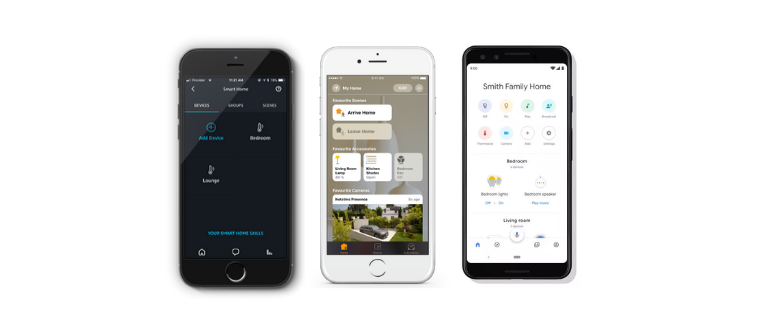
Automation

For home management and logic Gira offers Gira Experte and Gira Project Assistant, which are a bit easier to understand than ETS, but are still tools meant for certified professionals and not the home owners.
That being said, a ton of money and time gets wasted by having your installer adapt simple changes you want implemented once you start living in the smart home. That doesn't feel exactly smart does it?
By integrating a smart assistant you can finally take full control of your own home and create custom automations (if this then that logic). In comparison to Google, Amazon Alexa and Apple HomeKit support presence sensors, your location (geofencing) and even a push-button being pressed as triggers. HomeKit offers the most progressive automations out of the three smart assistants, even such that get triggered when everybody’s left your home’s WiFi.
All of the above right from your friendly automation dashboard, without the need to call your installer to set it up.
Read more on the possible automations with smart assistants ➡️
See how simple it is to create HomeKit automations:
Voice control

Some people look at voice control as a gimmick, others find it a necessary interface for controlling your home nowadays. The fact is that 1Home offers the simplest and most accessible way to achieve that in a Gira smart home.
There are open-source solutions, but those take up a lot of time and knowledge to set up and maintain, as you need to adapt your code to work in synch with smart assistants’ own updates. Setting up open-source voice control in a Gira smart home is usually a project that never finishes.

Adding a smart assistant also lets you command your home in several languages:

Amazon Alexa supports 7 languages: English, French, German, Italian, Japanese, Portuguese (Brazilian), Spanish.

Google Home supports 13 languages: English, French, Danish, Dutch, German, Hindi, Italian, Japanese, Korean, Norwegian, Portuguese (Brazilian), Spanish, Swedish.

Apple HomeKit supports 21 languages: English, French, Arabic, Chinese (Cantonese and Mandarin), Danish, Dutch, Finnish, German, Hebrew, Italian, Japanese, Korean, Malay, Norwegian, Portuguese, Russian, Spanish, Swedish, Thai, Turkish
Now that you’re aware of the benefits that smart assistants bring to a Gira smart home, you might want to try it out: 1home.io
To start benefiting from these features, start by connecting a smart assistant with your Gira smart home.
See how:
