
Having a smartwatch to control your smart home is great, want to have it? Check out what we offer: 1home.io
While many people know that a smartwatch does a great job tracking health and fitness, it can do a lot more. In fact, your watch is a great option for controlling your entire smart home.
Without pressing a ton of buttons, you can voice control your home with your smart watch via Alexa, Siri or Google Assistant. And just like that, status querying and control of your home just got even more practical as the watch puts your smart home devices on your wrist anywhere you are.

Now that you see that your smartwatch can also turn into a great control center for your home, you are ready to connect it to your Loxone, Gira or any other KNX smart home. This way you can control the lighting, heating, ventilation, air conditioning, appliances and security locks right from your wrist.
What do I need?
- A Loxone, Gira or any other KNX smart home
- Any Alexa-, Google- or Siri- compatible smartwatch
- 1Home voice control licence (Start your free trial at www.1home.io)
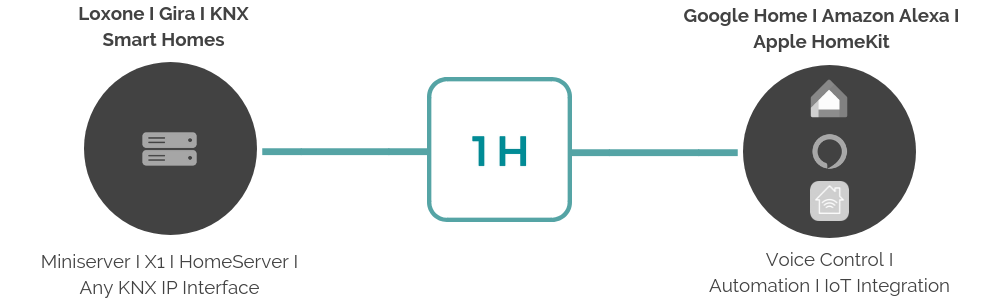
Another nice plus of using the assistant mobile app on the watch is notifications. Get notified when a door is left unlocked after 11 pm or when the lights are left turned on. You will have complete control of your home on your wrist by receiving real-time home status data.
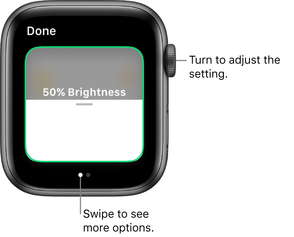
Please note: At the moment, smartwatches can’t run apps without help from a phone as the watch mirrors what’s already on your phone. That means that you can’t add devices create and edit scenes or customise automations, but that’s not a big downside as the watch truly shines with its quick and simple interactions.
Before you add a smartwatch, you need to connect your home with a smart assistant.
Here is how you do it:

Add a smartwatch to your home control today!

I use Amazon Alexa
Compatible smartwatches:
- Martian mVoice
- Martian Passport
- Xiaomi Huami Amazfit Verge
- Omate Rise
- ...

I use Google Assistant
Compatible smartwatches:
- LG Watch W7
- Fosil Sport
- Mobvoi TixWatch S2, E2 and C2
- Armani Exchange Connected
- Misfit Vapor 2
- Montblanc Summit 2
- Kate Spade Scallop Smartwatch 2
- ...

I use Apple HomeKit
Compatible smartwatches:
- Apple Watch 3
- Apple Watch 4
Since Apple Watch has the best integration with their HomeKit platform, they offer the most diverse usage combinations.
For instance, you can view a live feed of HomeKit-supported cameras and even communicate with those that are near your camera by speaking through your watch’s microphone.
Since the Apple Watch was designed for quick interactions, only the devices and scenes that you have set as favorites in the Home app will be displayed on your wrist. Make sure to set your most used devices are set as your favourites in the Home app in order to see them on the watch face.
Step-by-step guide for connecting your smartwatch to your smart home
- Start your 1Home free trial at www.1home.io if you aren’t our user yet.
- Connect your smart home server and a smart assistant.
- Have smart assistant mobile app installed and set up on your smartphone
(Amazon Alexa app for Alexa, Google Home app for Google and Home app for Siri) - Connect your compatible smartwatch with your smartphone
(see the list above which watches are compatible) - Try saying your first command, such as “Siri, turn on all lights.” 💡

