
Compatible with: Amazon Alexa, Google Home, Apple HomeKit.
Please keep in mind that the main platform for control of your KNX and Nuki smart lock device is the Alexa, Google or Apple Home mobile app.
Did we spark your interest for Nuki? Integrate Apple, Alexa or Google with us and start using it together with your wired devices: https://www.1home.io/
Keys are so 20th century, are you ready to go keyless in 2019? 😁 A smart lock offers both security and flexibility, and installing a retrofit lock is a small upgrade to your regular lock but makes life so much easier.
Smart locks not only keep your home safe and secure, but they can also be controlled remotely and allow you to easily give other family members or friends access to them if needed. You can be notified when people get home, let people in without a key and generally have more control over who comes and goes in your home.
Unlike competing smart locks that require you to replace your existing lock, Nuki smart lock installs over a standard deadlock on the interior of the door. The installation takes 10 minutes and you can start using it as soon as it’s on and paired with your phone. That means that in a matter of minutes, you can use Nuki’s easy-to-use app to check back if you’ve locked the door and lock it from anywhere.
☝️Protip: Installing a smart lock in an apartment you’re renting (e.g. with Airbnb) makes your host experience easier than ever. You can grant access to your guests anywhere, anytime without worrying about keys being stolen or duplicated.
“There were also a dozen of nights when we heard it automatically lock at 10 pm, reminding us of how terrible we are at securing the door when we come in.”
- Rita El Khoury

Here is what Nuki can do for you:
- Turns your smartphone into a smart key, a new key for your door 🔑
- Auto-Unlock function automatically unlocks the door as you approach 🔓
- Share access codes with friends & loved-ones easily via SMS/Whatsapp right from the Nuki app 💙
- Lock and unlock your door remotely with Nuki Bridge via Wifi
- Check the status of your lock anytime and anywhere on your smartphone 👀
- Never lose any keys again 🤷♂️ 🗝️
- Compatible with Android Wear to control your lock from your smart watch
- Supports smartphone, voice, key fob and keypad unlocking 🗣📱
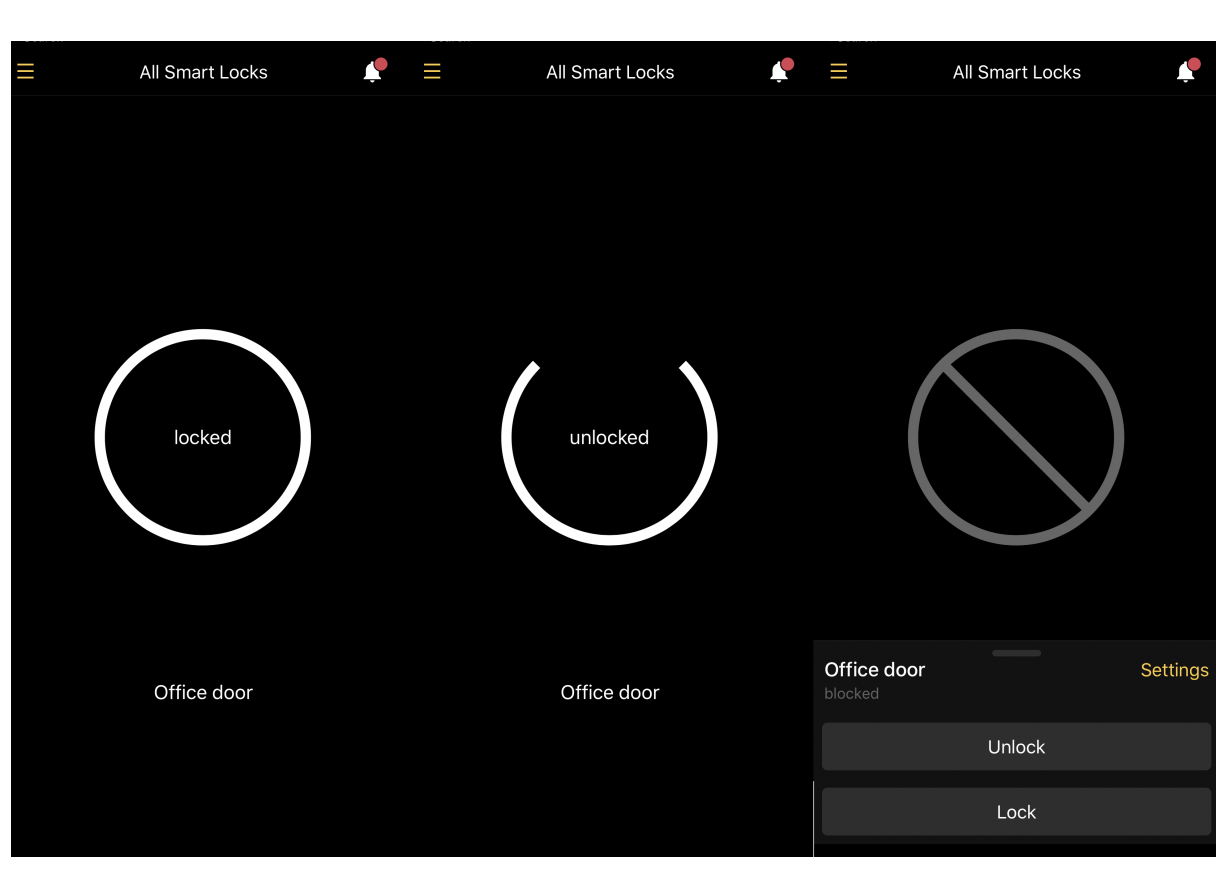
Before you add NUKI smart lock, you need to connect your home with a smart assistant.
Here is how you do it:

Nuki is friends with Amazon Alexa, Google Home, and Apple HomeKit!
With the help of 1Home you can easily integrate Nuki with your core Loxone, Gira or any other KNX smart home configuration. You can connect either via cloud or the 1Home Box hardware device if you’d like an additional layer of security as your credentials are stored on the device itself.
Control Nuki with Amazon Alexa or Google Home
To use Amazon Alexa or Google Assistant you’ll need the Nuki Bridge, since this provides a way for the smart assistants to interact with your lock.
STEP 1
- Start your free trial on our website.
- Connect your smart home in our dashboard. It’s a fairly simple process as our software automatically reads your existing Loxone or KNX configuration
- Follow the on-boarding to set up your assistant. If you are an existing user and would like to use a different smart assistant, set up your assistant by going to Profile and connecting it with Amazon/Google/Siri account.
STEP 2
- Use Alexa mobile app to first enable the 1Home skill (see how), then enable Nuki skill in the same way.
OR
- Enable 1Home and Nuki Action. See this guide on how to do it from your Google Home mobile app.
STEP 3
- Start claiming control over your smart home!
Try commanding “Alexa, lock the door” or “Hey Google, is the door locked?”
Control Nuki with Apple Siri
If you own a Nuki 2.0 and a 1Home Box, you can conveniently control it with Siri. Using the Apple Home app, you can lock or unlock your door and query the status. Using a HomePod, you can lock the door, but unlocking requires you to authenticate using your phone.
STEP 1
- Get the 1Home Box hardware device
- Configure HomeKit on your device
- Click the On button to enable HomeKit support and store the pin which appears on the screen.
STEP 2
- Click Add Accessory button and select 1Home Box.
- Enter HomeKit pairing pin stored in the previous step and follow the onboarding
STEP 3
- Start claiming control over your smart home!
Try commanding “Siri, lock the door” or “Siri, is the door locked?”
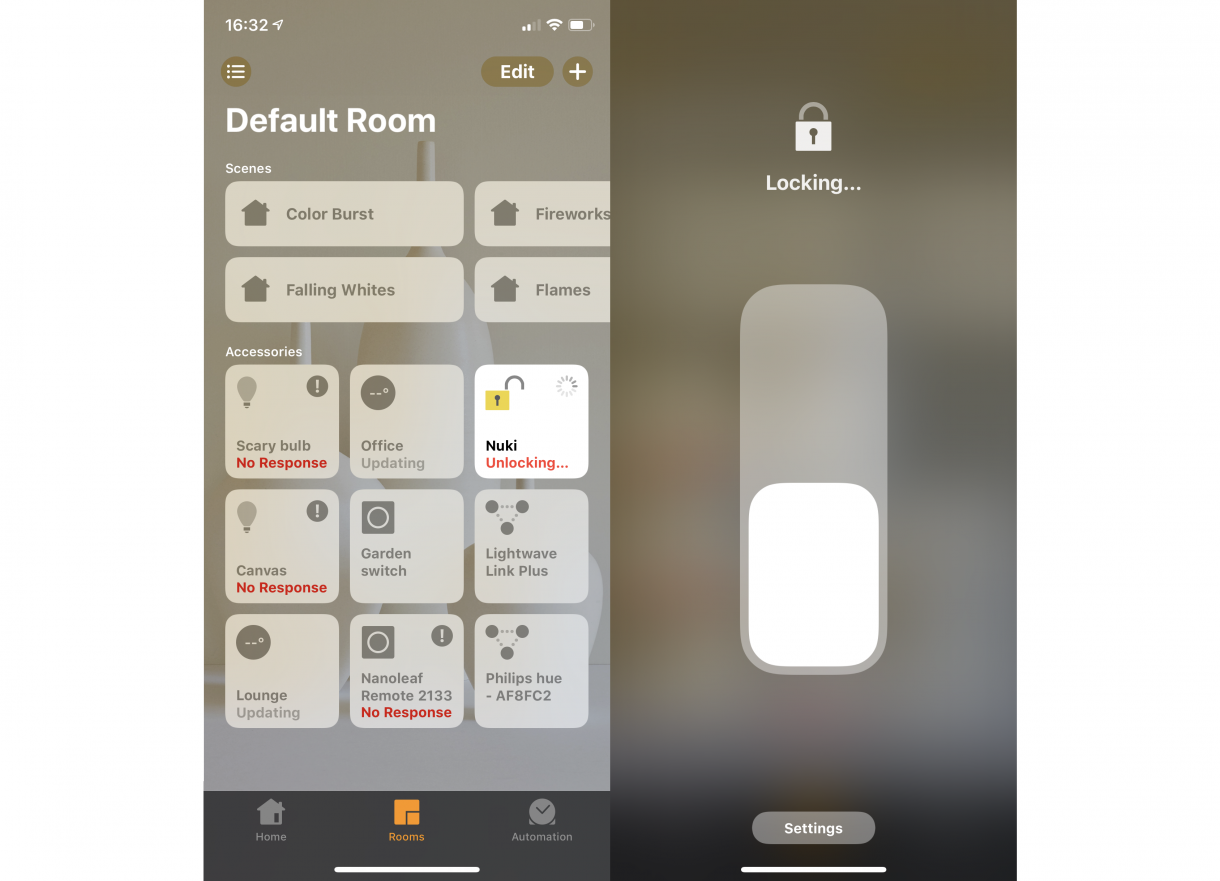
How can a smart lock make my life cozier?
- Imagine sitting on a couch while your friend that you’ve been expecting rings the bell. Just say “Alexa, unlock the door.” and let your friend in without standing up
- When you leave your home geofence area, Alexa notices that you left the door unlocked and locks them automatically.
- Set up a routine that includes turning off lights, adjusting the AC and locking the door as soon as you leave your home.
- Let in your pet sitter with a specific code that works only on weekdays between 9 and 11 am.
“Of all the smart home gadgets out there, I think smart locks solve some of the most common everyday annoyances. Forget your keys? No problem. Need to let in a friend or service provider? Easy-peasy. Forgot to lock the door before tucked into bed? Don't worry. You can manage all of that with the tap of a button or an easy voice command with a smart lock at your door.”
- Molly Price
