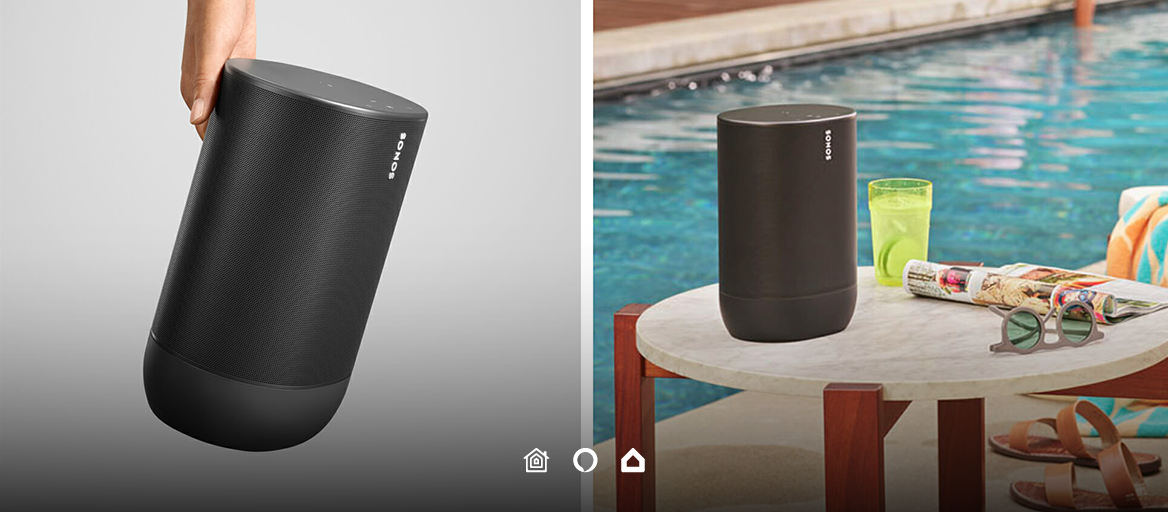
Compatible with: Amazon Alexa, Google Home, Apple HomeKit.
Please keep in mind that the main platform for control of your KNX and Sonos Move device is the Alexa, Google or Apple Home mobile app.
Want to integrate Sonos Move via Apple, Alexa or Google? Check out our solution:1home.io
Grab your speaker and play music anywhere in your Loxone or KNX home.
From the Beam to the Playbase, the Play:5 to the One, Sonos has had a speaker for almost every occasion. The latest in the bunch, the Sonos Move is the first in the line of water-resistant speakers that can be literally taken anywhere. Sonos Move gives multi room a new meaning.
Any Sonos device is a great addition to your wired KNX, Loxone or Gira smart home as it brings great sound and with 1Home also connectivity to any popular smart assistant and voice control. Since most wired smart home providers don’t have their own compatible speakers or they are expensive and require professional installation, we have decided to present another option - the Sonos Move.

Any Sonos device is a great addition to your wired KNX, Loxone or Gira smart home
What is Sonos Move?
Sonos Move is the first Sonos wireless speaker, and a big upgrade to the Sonos sound system line to which it was added in September 2019. The company describes it as a culmination of all its work to date. Outdoor speakers need to be durable, have long-lasting batteries, good connectivity, and loud. That is exactly what Sonos has done with the Move.
If you look at it, it’s clear that the Sonos Move isn't a mass-appeal Bluetooth speaker that can be clipped to a backpack. It’s way too bulky and heavy for that. Instead, it is marketed as a home speaker that can also be taken outside the home if needed.
If near your home —out in the garden for example —the speaker can continue to stream over Wi-Fi. If away from the home, a button press on the back switches the speaker to Bluetooth mode.
One of the greatest features is the gyroscope inside Sonos Move, that senses whenever it is relocated and will automatically adjust playback to its new location. This is very similar to how Apple tunes HomePod.
A great video review about Sonos Move:
Why Sonos Move?
Any smart speaker is a great addition to your KNX or Loxone smart home as adding new multimedia to a wired smart home is a hassle that costs a lot of time and money. For KNX there aren’t many options for great sound that is compatible with the rest of your smart home, however Loxone offers its Music Server, but it needs to be installed by a professional integrator and can’t connect to your usual streaming services such as Spotify or Google play.
With the recent arrival of Airplay 2, Sonos users can effortlessly connect Apple Homekit and stream directly from their iPhone or iPad.
The current Sonos speakers that work with Apple HomeKit:
- Sonos Move
- Sonos One
- Sonos Beam
- Sonos Amp
- Sonos Play:5 Gen 2
- Sonos Playbase
Note: Adding just one of the new Sonos Homekit compatible speakers will automatically allow all of your other Sonos speakers to be HomeKit compatible as it will allow HomeKit to communicate with all of your existing speakers acting like a bridge. This lets you control them in sync with your Loxone or KNX wired devices.

We have written about Sonos to KNX, Gira or Loxone integration before, but Sonos Move offers a ton of features that other Sonos speakers don’t have, apart from the fact that it’s portable:
- it’s weatherproof
- it has a battery
- you can use Airplay 2
- it has two built-in voice assistants (Amazon Alexa and Google Home, Apple Homekit works via Airplay 2)
- you can use it with 5 GHz routers
- you can use Bluetooth with it
More Sonos Move product information >>
Before you can start adding Sonos Move, you need to connect your home with a smart assistant platform of your choice . It doesn’t take more than 5 minutes, that’s a promise.
Here’s how you do it:
- Connect Amazon Alexa to KNX & Google Assistant to KNX & Apple HomeKit to KNX
- Connect Amazon Alexa to GIRA & Google Assistant to GIRA & Apple HomeKit to GIRA
- Connect Amazon Alexa to Loxone & Google Assistant to Loxone & Apple HomeKit to Loxone
Or you can get right to your free trial and see for yourself.

Control Sonos Move with your smart assistant in 1, 2, 3
Control Sonos Move with Amazon Alexa

STEP 1
- Start your free trial on our Dashboard. (https://my.1home.io/)
- Connect your smart home. It’s a fairly simple process as our software automatically reads your existing Loxone or KNX configuration
- Follow the on-boarding to set up your assistant. If you are an existing user and would like to use a different smart assistant, set up your assistant by going to Profile and connecting it with Amazon/Google/Siri account.
STEP 2
- Use Alexa mobile app to first enable the 1Home skill (see how), then enable Sonos skill in the same way.
- Open the Sonos app and click Add a Service > Amazon Alexa, and sign into your Amazon account to connect both services.
STEP 3
- Start claiming control over your smart home!
- Try commanding “Alexa, play Coldplay in the living room.”
Control Sonos Move with Google Assistant

STEP 1
- Start your free trial on our Dashboard. (https://my.1home.io/)
- Connect your smart home. It’s a fairly simple process as our software automatically reads your existing Loxone or KNX configuration
- Follow the on-boarding to set up your assistant. If you are an existing user and would like to use a different smart assistant, set up your assistant by going to Profile and connecting it with Amazon/Google/Siri account.
STEP 2
- Use Home mobile app to first enable the 1Home Action (see how), then enable Sonos Action in the same way.
- Open the Sonos app and click Add a Service > Google Assistant, and sign into your Google account to connect both services.
STEP 3
- Start claiming control over your smart home!
- Try commanding “Hey Google, play Nickelback in the kitchen.”
Control Sonos Move with Apple HomeKit

Keep in mind that Apple HomeKit requires the local connection provided by the 1Home Box device. Apple Homekit isn’t built-in Sonos, but you can use it with the help of Airplay 2.
STEP 1
- Configure HomeKit on your Apple device
- Go to your 1Home Connected Assistants page, click the On button to enable HomeKit support and store the pin which appears on the screen.
STEP 2
Click the ‘Add Accessory’ button and select 1Home Box.
- Enter the HomeKit pairing pin stored in the previous step and follow the onboarding
- Click the ‘Add Accessory’ again and select your Sonos Move speaker, choose ‘Don’t have a code or can’t scan’ and add your Sonos speaker.
Read more on using Sonos with Airplay 2
STEP 3
- Start claiming control over your smart home!
- Try commanding “Siri, play The Strokes in the kitchen.”
The Move speaker is the best all-in-one speaker you can upgrade your wired KNX, Loxone or Gira smart home with. Sonos Move is also a big step for the speaker maker, finally venturing outside the home. It has built upon its roots and expertise creating a powerful, portable speaker.
We are eager to further test the Sonos Move for ourselves inside a wired Loxone or KNX smart home, but we can safely say that it’s a gadget worth looking into.
So jump right to it.
Start your free trial here and add any Sonos speaker to your existing KNX, Gira or Loxone smart home with little to no effort. Sonos KNX or Sonos Loxone is a great combination that will ensure your home stays smart.
If you have any additional questions connected to connecting Sonos products and your smart home, our support team will be happy to answer them (support@1home.io).
