
The popularity of voice-enabled technology is rapidly increasing. That being said, it’s time to consider the options for integrating voice control into the world of wired KNX smart homes. This article will further elaborate on the advantages and reasons to use voice control, as well as present the ways to implement it into your own home.
Voice control is great
There are definitely a lot of ways you can control KNX smart devices easily, but voice commands are absolutely one of the easiest and quickest—especially with Amazon Alexa, Google Assistant and Apple Siri constantly adding support for more and more products. The limits of what’s possible with just your voice, without even leaving the couch or reaching for the remote, are constantly being shifted.

As smart assistants are swiftly gaining momentum (over a quarter of US adults now own a smart speaker, Source: TechCrunch), we have noticed that voice control is now being embraced by all ages and genders. We suspect that’s due to the simplicity and intuitiveness of the voice interface itself.
When we launched 1Home (ex Voxior) in 2017, our user base consisted mainly of tech enthusiasts who have adopted voice as a means of gathering information (querying) and controlling their KNX smart home. In 2020 we’ve reached the point where not only the father would use voice control, but the whole family enjoys the benefits of the hands-free interface. Voice control is also getting recognised as a viable solution for those with poor vision, mobility and other health issues that prevent them independent living.
Most of the new installations make sure that voice is implemented into the KNX home from the start, but retrofitting is also done with little to no hassle.
One of the people with disabilities that has gained a lot more independence with the help of voice control is Luca Biwer. He is a 23-year-old mountain biker who was forced to end his career in 2017 when he injured his spine in an accident. Since then he lives in a KNX smart home, equipped with Amazon Alexa automations and voice control. Learn how the KNX installation was adapted by Haus & Gross company and read the full interview here.
What makes voice control so great?
One word, convenience.
We’ve all been there—wet hands, full arms, juggling five things at once, you need more light or you’d just like to switch to a new song. Sure, you could stop what you’re doing, wipe your hands, put things down and get to the wall switch. But wouldn’t it be easier, faster and far more convenient to just tell your home to handle the task and have it carry out your wishes?
Controlling your home completely hands-free is not just possible, but honestly quite enjoyable.

The futuristic feel of voice control and the advanced speech recognition are true game-changers in the world of smart homes. A single spoken phrase such as “I’m home” can now trigger several devices at once—turning on the foyer light, adjusting the thermostat, opening the living room blinds and turning on your favorite music playlist.
Here’s a guide on how smart home routines can make your life much easier. And a jaw-dropping experience for your guests is guaranteed.
As mentioned, voice control makes operations in your home just so much easier and faster. Here are just a couple of reasons why people love it in their KNX home:
- Hands-free → can be used while driving, vacuum cleaning, making dinner or by people with limited hand mobility
- Fast → people that live fast know that making a quick call takes way less time than typing a long email and waiting for a response. It’s the same with voice control - you cut down on all the clicks by using speech recognition.
- Simple → the accessibility of voice control is just incredible at the moment. Anyone can use it without any technical skills needed.
- Cross-platform → voice control can be used from any device, whether it’s iOS, Android or others. See how you can control it via your smartphone or smartwatch.
- Multilingual → voice commands can be used in many languages, and the numbers of supported languages is growing.

Amazon Alexa supports 7 languages: English, French, German, Italian, Japanese, Portuguese (Brazilian), Spanish.

Google Home supports 13 languages: English, French, Danish, Dutch, German, Hindi, Italian, Japanese, Korean, Norwegian, Portuguese (Brazilian), Spanish, Swedish.

Apple HomeKit supports 21 languages: English, French, Arabic, Chinese (Cantonese and Mandarin), Danish, Dutch, Finnish, German, Hebrew, Italian, Japanese, Korean, Malay, Norwegian, Portuguese, Russian, Spanish, Swedish, Thai, Turkish.
KNX voice control: Commercial vs open-source solutions
In the last couple of years there have been a handful of players in the KNX voice control integration space. When it comes to upgrading your KNX control systems with voice control, you will face two options: commercial and open-source.
There are some important factors to consider before choosing either one of these solutions for voice control in a KNX smart home. Commercial software represents licensed products that are developed either by an individual or an organisation and available in market at a certain price. On the other hand, open-source software can also be developed by an individual or an organisation but the difference is that it isn’t developed for a person or group, but offered openly for the general public.

For most smart home owners, commercial is the best (and sometimes only) way to go. However, if you have a technical background and like to build and adapt your home automation yourself, then open-source is your answer.
Since both solutions have their benefits and drawbacks, let’s take a look at them:
| KNX voice control solutions | ||
|---|---|---|
| COMMERCIAL | OPEN-SOURCE |
|
| PROS: + Works our of the box + Regularly updated by the company itself + (Usually) offers customer support + Product is more reliable + More secure as it follows a standard |
PROS: + Cheaper (or free) + Provides a wide scope of customisations |
|
| CONS: - Costs more - May offer more limiting functionalities |
CONS: - Requires programming skills - You update and maintain the code yourself (keep in mind that smart assistants update their API quite often) - No support - Takes more time to configure - Since source code is published, it's easier to find and exploit flaws |
At some point while building or living in your KNX smart home, you will ask yourself what even are the options for integrating voice control into your home, both commercial and open-source. It’s important to be aware of the possibilities, set them side by side and understand the benefits they bring to your smart home experience.
Lucky for you, we have analysed them and sorted them alphabetically:
Commercial KNX voice control solutions
When you look at different products and pricing, keep in mind that all solutions except 1Home require some smart home integrator knowledge (DIN-rail mounting in the electrical cabinet and KNX ETS programming knowledge) and the integrator will additionally charge for the setup.. You can expect these costs to run up to 1000€.
1Home
At 1Home, we go the extra mile on simplicity and customer support, making sure we deliver on high expectations from our high-profile customers.
Our product is a plug & play device that doesn’t need to be installed in an electrical cabinet, enabling customers to do it on their own. They can simply place it in the drawer next to their router, after plugging Micro USB and ethernet cable.
After that, the magic happens. Our engineering team crafted a state of the art algorithm that will automatically recognize your KNX smart home configuration, all that without any hassle of programming or knowledge of the KNX ETS programming tool. With that, compared to all other products, we are the only ones that can set you up without any installation and programming costs or requiring you to learn to program ETS.
After the setup, you simply manage your devices in the friendly 1Home dashboard, where you set up device naming, create scenes and handle all other aspects of a superb voice control experience.
It’s important to understand that voice assistants are still a novelty, with most KNX integrators still lacking knowledge and skills to offer proper support with the correct setup and intuitive usage (afterall, it’s an interface without a screen). Here is where our team of voice experts steps in, guiding you on every step, from setting up the correct naming structure to complex voice automations that take your dailys routines to the next level and make your guests go speechless.
We are here to help you whether you bought your product directly from us, or through your smart home integrator. And we aren’t stopping here—we are constantly upgrading the 1Home Box with new features based on your requests with much higher speed of innovation than other KNX manufacturers. Because we have one and one commitment only: the smart home owner is the user we want to impress.
Apart from KNX, other supported smart home servers are:
Loxone Miniserver, Gira HomeServer, Gira X1, Eisbär Scada, Theben IP1, Weinzierl Baos 777 and IPAS Combridge HCC
Supported assistants:
Amazon Alexa, Google Home, Apple HomeKit

ABB Busch-VoiceControl KNX
ABB’s Busch-VoiceControl is a DIN rail-mounted device that represents a bridge between your KNX smart home and the smart assistants. ABB currently only supports the KNX standard and no other wired smart home servers. The device is KNX- and HomeKit-certified, and it’s usually installed by a professional, or you can do it yourself, but it requires some more work with manually adding the group addresses.
Supported assistants:
Amazon Alexa, Google Home, Apple HomeKit

Aragon
Aragon is a product by a french startup ProKNX which offers offline voice control with Snips (now Sonos) and works without any cloud services. Instead of a smart speaker, they are utilizing a Jabra Speak 510 Bluetooth speaker. The main difference is that Snips allows voice control, whereas the smart assistant platforms offer a wider scope of benefits (automation, geofencing, visualisation, single mobile app, …) Voice commands are processed locally and Aragon is designed to fit in a flush-mounted in-wall box.
Note: Snips has recently been acquired by Sonos - which announced they will be shutting down the module for training custom “sentences” (commands). This is something Aragon has been using for local voice control and they might have problems migrating on a different open source code (source).
Supported assistants:
Snips

Bab-tec
The App Module by Bab-tec supports both KNX and EnOcean interfaces and lets you add two of the popular smart assistants to them (Apple HomeKit support is coming soon). Apart from that, you can also connect to IFTTT and other IoT devices such as Sonos, Philips Hue, Netatmo and others. It’s a Weinzierl-based device that’s either installed by an expert or you can do it yourself if you have enough knowledge on KNX group addresses.
Supported assistants:
Amazon Alexa, Google Home

Easykon
Easykon is a DIN rail bridge device that connects the standard Konnex communication protocol (KNX) with any popular smart assistant. It’s also an Apple HomeKit, Google and Amazon Alexa certified product. The Easykon bridge device is usually installed and configured by a KNX certified professional as shown nicely in their promotional video. However if you’re a technical user, you can also do it yourself by entering the KNX group addresses manually.
Supported assistants:
Amazon Alexa, Google Home, Apple HomeKit

Homey
Homey is a ball-shaped hardware device that connects different smart home devices, both wired and wireless. In order to connect to KNX, it requires a KNX Kit for Homey or (if you have it) your own KNX IP Router. Apart from smart assistants, they’re also compatible with a number of other big players in the smart home ecosystem (Bosch, Doorbird, Fibaro, Siemens, …).
Supported assistants:
Amazon Alexa, Google Assistant

iHaus
iHaus is a visualisation app that can integrate KNX components from JUNG and some other brands, and integrates them with IoT applications. However, before you can connect, you need to acquire the iHaus KNX LINKIT (monthly, per year or lifetime) smart connection. After that, you can integrate various IoT applications and KNX functions, which are both displayed together on the user interface of the iHaus mobile app.
Supported assistants:
Amazon Alexa

iRidium
iRidium is a Russian smart home interface for controlling your KNX home with voice or through your smartphone. You can start integrating smart assistants by implementing an iRidium gate that runs on a Raspberry Pi 3. With iRidium you can create a custom graphic interface, rely on their native drivers and set a project yourself by importing an ETS file via an easy drag and drop interface.
Supported assistants:
Amazon Alexa, Google Home,
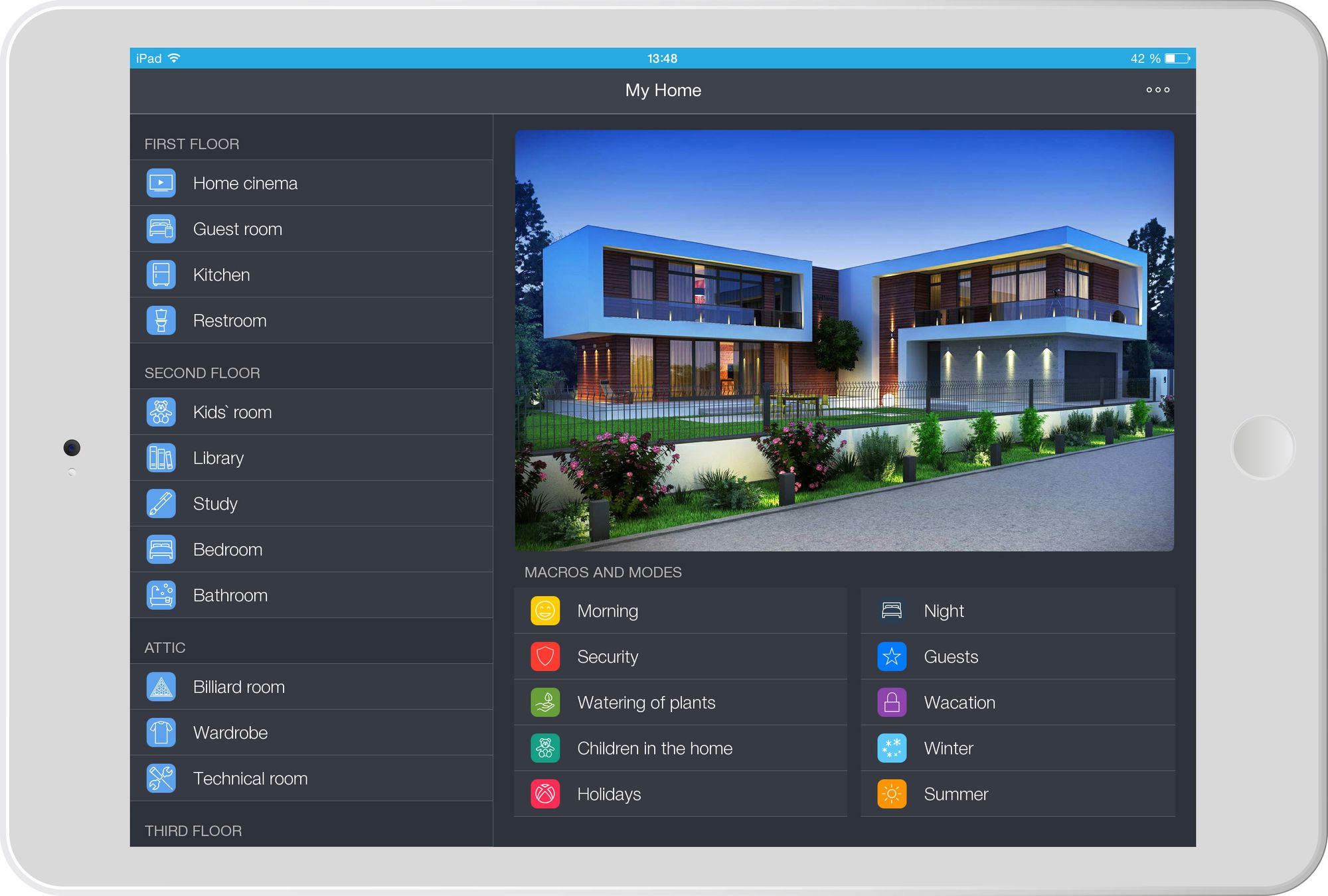
Pairot
With Pairot KNX Bridge for voice control you can make the KNX installation of every home available for all three popular smart assistants. This allows easy voice commands to control any KNX device, from thermostats and lights to blinds and heating. It’s mostly installed into your electrical cabinet by a professional, but if you’re savvy with KNX group commands, you can also do it yourself. Their hardware device patent is also used by ABB/Busch-Jaeger.
Supported assistants:
Amazon Alexa, Google Home, Apple HomeKit

Pyxis
Pyxis is a software that you run on a Raspberry Pi 2 or Raspberry Pi 3/3B+ that adds KNX devices to a smart assistant platform. In order to integrate, it requires a KNX voice control licence and some DIY knowledge for setting up the Raspberry Pi with the latest image and setting up the devices in Pyxis. The whole user manual is available on their website.
Supported assistants:
Amazon Alexa, Google Home, Apple HomeKit, Yandex Alice
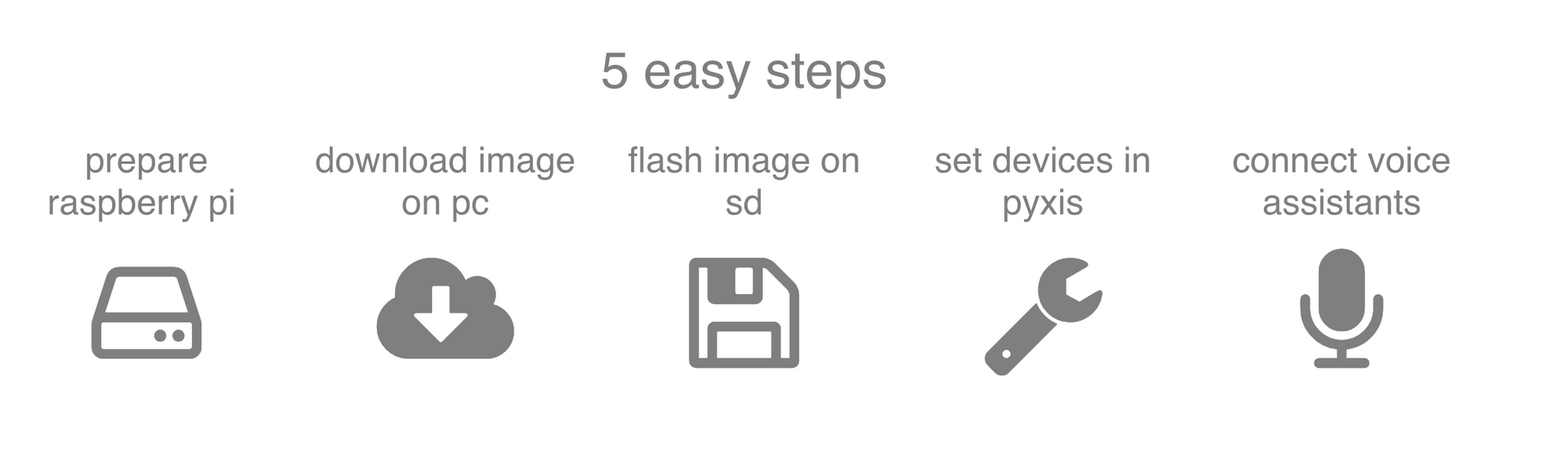
RealKNX Air
RealKNX is another product by ProKNX. It offers both cloud voice control with all three popular smart assistants and offline voice control with Snips (similar to Aragon). Snips doesn’t use a smart assistant, instead they utilized a Jabra Speak 510 Bluetooth Speaker. It allows visual programming with Node-RED programming tool to automate your home with predefined code blocks.
Supported assistants:
Amazon Alexa, Google Home, Apple HomeKit

ThinKNX
ThinKNX is an official member of the KNX association that connects Apple HomeKit to your KNX smart home with the help of the ThinKNX server. It allows you to customize the interface and create functions and logic using their Configurator. It however requires some understanding of the KNX programming in order to set up the server and configure the devices’s group addresses.
Supported assistants:
Apple HomeKit

Thinka
Thinka adds voice control and visualisation for your KNX smart home and is compatible with all three popular assistants. Their integration is user-friendly, however connecting Thinka to your KNX installation is typically done by a certified KNX system integrator. Technical users can install it themselves and manually add the device group address themselves.
Supported assistants:
Amazon Alexa, Google Home, Apple HomeKit

Open-source KNX voice control solutions
Home Assistant
The KNX integration for Home Assistant allows you to connect a KNX IP Interface to any popular smart assistant as well as other smart home providers such as IFTTT, IKEA Trådfri, Sonos, Smartthings etc.
Supported assistants:
Amazon Alexa, Google Home, Apple HomeKit
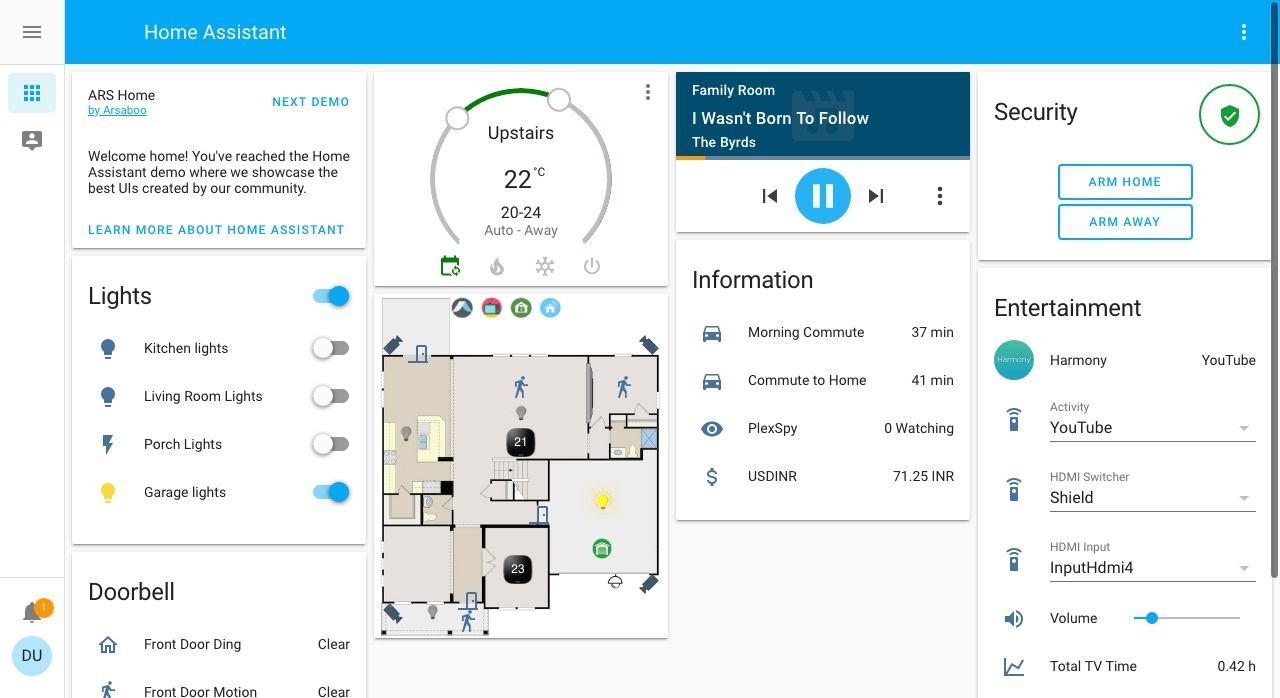
ioBroker
Open-source software that runs on a system (Raspberry, Windows-Server, Synology-NAS or MacOS) or anywhere with running Node.js (ARM, x86, Windows, Linux, OSX). It generates a translation between KNX group addresses and ioBroker, then you can also integrate an assistant.
Supported assistants:
Amazon Alexa, Google Home, Apple HomeKit
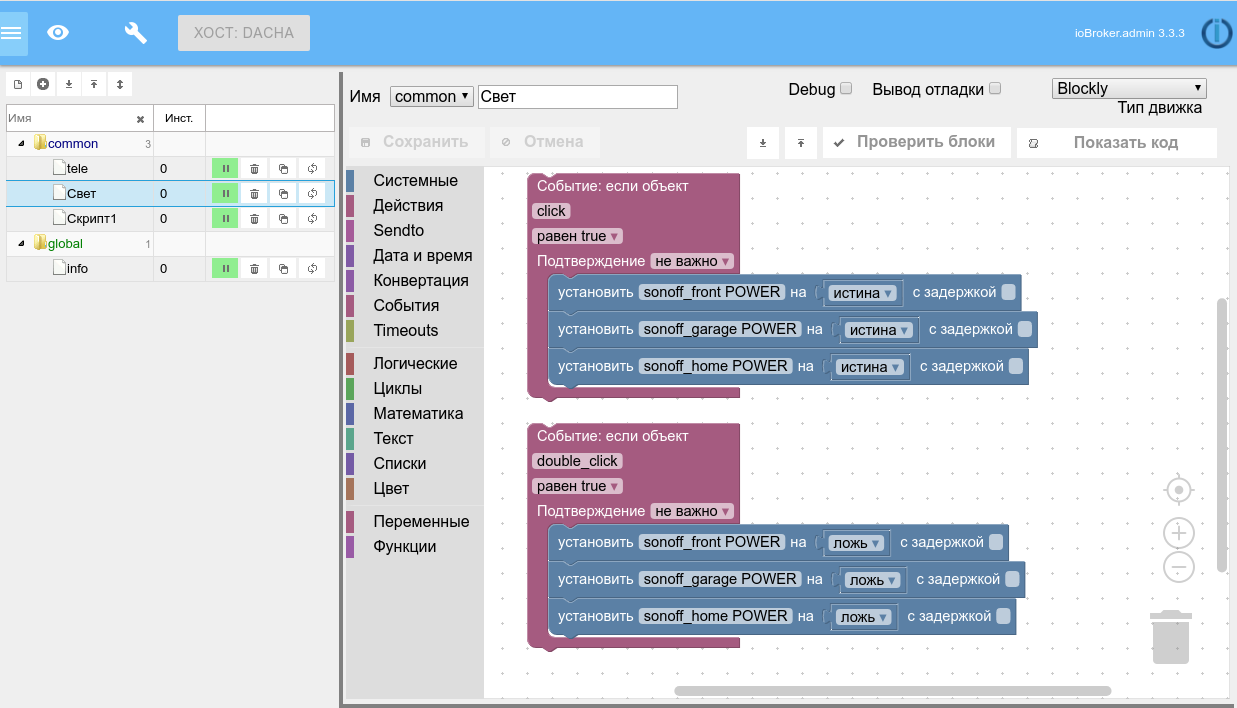
openHAB
openHAB is an open-source solution for KNX voice control that runs via the openHABian configuration tool on the Raspberry Pi 3. It works by connecting the Alexa Skill API via the OpenHAB Cloud Connector and the KNX Binding which will access your smart home either via the IP Bridge or Serial Bridge.
Supported assistants:
Amazon Alexa, Google Home, Apple HomeKit
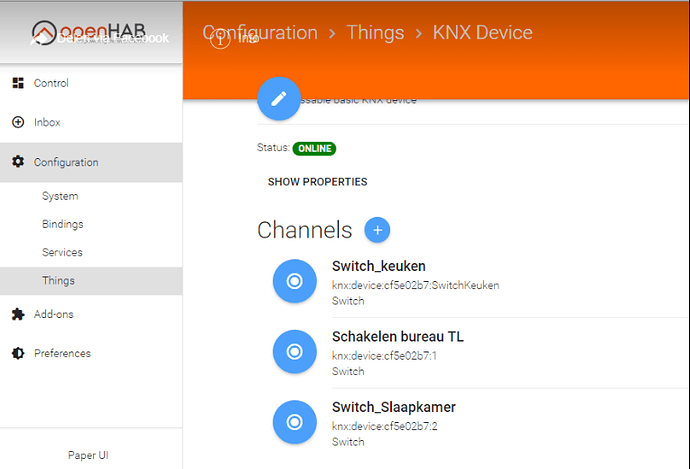
Node-RED
Node-RED is an application building tool that, among other things, allows you to control your KNX devices with any popular smart assistant. This is a base for some commercial solutions as well (e.g. ProKNX).
Supported assistants:
Amazon Alexa, Google Homa, Apple HomeKit
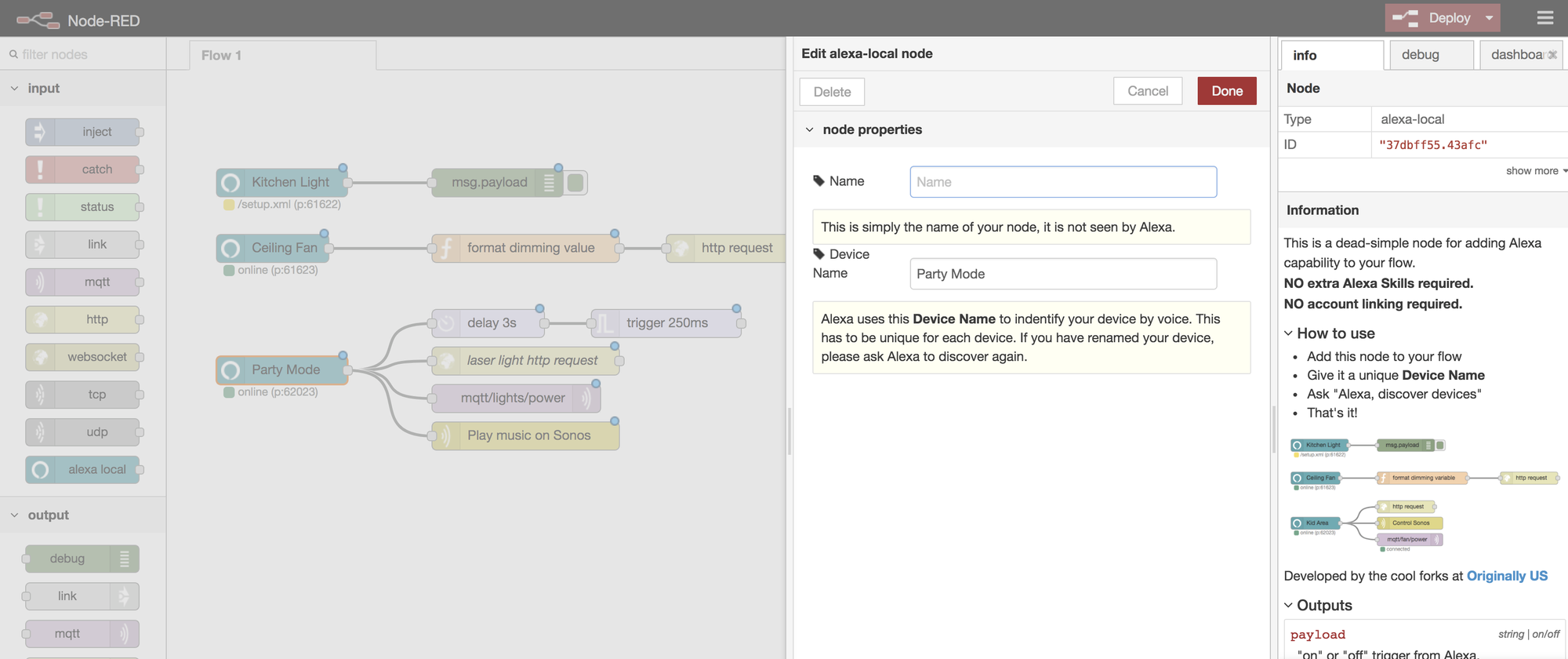
Voice-enabled technology is proving to be not just cool, but an incredibly useful innovation. Its popularity is growing across all platforms, disrupting major industries, such as healthcare, social media, education, and travel.

KNX smart home owners love voice control because it’s faster than tapping a wall switch and can be used hands-free, which is very useful in busy households. This overview of KNX voice control solutions has hopefully made it easier for you to understand the possibilities and stack them up against each other.
Now it’s time to bridge the gap between your wired smart home and voice assistants and start living in a future-proof smart home.
