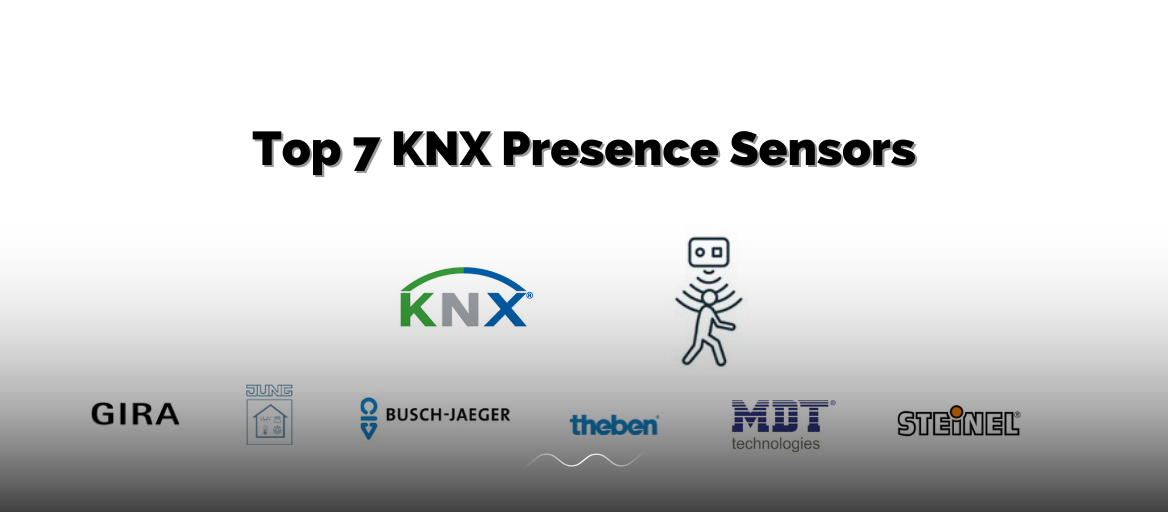
Detecting presence is one of the most useful features of any home. Knowing whether your home is occupied or not allows your automation to do things like turn off all the remaining lights, adjust the heat or A/C, or activate an alarm system when you leave. These obvious use-cases make setting up presence detection a must-have for most homes.
The KNX presence sensor or detector is a KNX-certified device, used for presence monitoring and motion detection indoors. Installed on the ceiling or on the walls, it helps to increase the energy efficiency of your home and also upgrades living comfort.
The technology enabling presence or motion sensing can be infrared detection, however the more precise presence detectors also measure brightness, room temperature, humidity, air quality, volatile organic compounds (VOC) and CO2. Presence sensors detect the infrared radiation caused by people present in the room combined with other signs of presence, CO2 being the most obvious.. The presence sensor can be programmed to trigger many other KNX devices, or simply keep the lights on when people are around.
The difference between a presence sensor and a motion sensor is that the latter detects only motion and the first detects presence, or absence of people.
Each KNX presence detector’s range depends on the mounting height and the coverage of each model. For instance here are the different detecting ranges of Busch-Jaeger’s product lines Mini, Premium and Corridor depending also on the mounting height.
It’s important to also keep in mind that bigger rooms, offices or hallways might need more than one presence sensor in order to cover the whole area. For most average-sized apartments however, the Mini sensor is enough to cover a whole room, whereas longer corridors might need two or the Premium model. Here’s an example of an office that would require two of the ABB Busch-Jaeger’s Mini presence sensors in order to cover the area where people are present:
KNX presence sensors: which one to choose?
Prices vary as well as the features the presence sensors are offering. Here we are presenting 7 differently priced sensors, from the more affordable basic ones, to the upgraded sensors that are a lot more sensitive and offer much more than presence sensing.
Check them out to get a basic overview of the KNX presence detector market:
1./2. GIRA KNX Presence Detectors:
Gira offers a range of different presence sensors, the Standard and Komfort being two of the most widely used.
The Standard is used for presence and motion detecting, it’s also equipped with three PIR (Passive InfraRed) sensors and a brightness sensor. The Komfort is an upgrade that also offers more insight into the sensors’ status and can be operated with an infrared remote control, it also has an integrated room temperature sensor, which means that when used in combination with a KNX heating actuator with integrated controller, the Komfort presence detector can also control the room temperature. It surely packs a lot for the price.
3. JUNG KNX Presence Sensor
The Jung KNX Presence Detector Mini is a compact device that is usually installed in a false ceiling to keep it discreet. It can be used for sensing the presence/movement of people and also for room surveillance in its signalling mode. The Universal model presented here also integrates a temperature sensor, which can control the room temperature together with a heating actuator. It packs more than one detecting device in a single sensor.

4. ABB Busch-Jaeger KNX Presence Sensor
One of the more affordable presence detectors comes from Busch-Jaeger, it offers the basic functions but with limited detection range. The mounting height is a bit lower than with the other mentioned sensors, but this is still a great deal for the price. This sensor can also be remotely controlled via an IR remote control 6843.

5. Theben KNX Presence Sensor
This Theben’s passive KNX presence detector is the only one out of these 7 that has a square detecting range, instead of a circular one, for easier planning. Apart from that it’s similar to the Gira Standard Mini KNX presence sensor. It has all the basic features you need and a classic look to go with it.

6. MDT KNX Presence Sensor
As with all MDT’s devices their presence sensor also comes at a friendly price while still offering a lot of functions. It can be programmed to switch the light according to the brightness and presence.
With its 4 pyro detectors it offers high sensitivity to brightness changes and detecting presence. Another great feature is adjustable presence sensitivity for day, night and alarm.
7. Steinel KNX Presence Sensor
Steinel’s True Presence® detector claims to be the only one to accurately sense human presence. It’s a KNX multisensor that apart from brightness and temperature also detects humidity, air pressure, radial object distance CO2 and VOC (Volatile Organic Compounds).
The technology that they’ve developed is called True Presence® and it is supposed to report human presence via breathing patterns, which means that presence is detected no matter if the person is walking around, resting or sleeping.
The KNX presence sensor’s look is also much more sleek than the other ones, it has received German Design Award in 2019 and the price matches the advanced technology.
This is a great choice if you’re looking for a lot more precise detecting and consequently more advanced KNX building management.

After selecting your KNX presence detector, you can proceed to connect it to Apple HomeKit and Amazon Alexa (Google Home doesn’t support this yet) smart platforms to create automations with it, all by yourself, with a couple of taps on your smartphone. Then you can automate them to keep the hallway lights turned on as long as the presence is detected, and more!
Table of contents:
How to connect the KNX presence sensor:
- Apple HomeKit
- Amazon Alexa
How to connect the KNX presence sensor to Apple HomeKit
Connecting Apple HomeKit to KNX will bring you so much more than just the ability to automate the KNX presence sensor by yourself, with no programming and no help from a professional KNX installer.
The 1Home Box and Bridge are the easiest ways to combine any KNX smart home with Apple HomeKit and gain all of its benefits:
- Visualisation (with included secure remote access by Apple)
- Voice control with Apple Siri
- Geofencing (location-based automations)
- Automation app for creating scenes or adding functions to pushbuttons
- Countless IoT integrations (bring all Apple HomeKit-supported devices and all KNX devices in single mobile app, create scenes combining devices from both worlds)
1Home Box & 1Home Bridge devices
In order to get all your KNX devices (KNX presence sensor included) to Apple’s Home mobile app, you need to connect it first. Here’s how:
STEP 1
- Create an account at 1Home Dashboard (my.1home.io)
- Get the 1Home Box or Bridge device and pair it. (Guide for the Box, Guide for the Bridge)
- Upload your ETS project file on the Smart Homes tab to get your devices automatically recognised and shown in the Devices tab.
STEP 2
- Go to your 1Home Connected Assistants page, click the On button to enable HomeKit connection.
For Box owners: store the pin which appears on the screen.
For Bridge owners: read the pin from the back of the device. - Click the ‘Add Accessory’ button and select 1Home Box/Bridge.
- Enter the HomeKit pairing pin you’ve stored and follow the onboarding
STEP 3
- Great job! All your KNX devices from the ETS file are now imported into the Apple Home mobile app.
- Claim control of your smart home, control the devices, command it with voice (see Siri voice commands) and create automations (See how).
Here’s how simple it is to create an automation in Apple Home app that includes your KNX devices (for example a KNX presence sensor that triggers hallways lights). It’s literally 5 taps and you’re done! https://youtu.be/N-l1wHlVWuw
How to connect the KNX presence sensor to Amazon Alexa
Integrating Amazon Alexa into your KNX home brings you a lot more than just controlling and automating your KNX presence detectors and other devices, you can also use Alexa voice assistant, geofencing routines and more!
Our products the 1Home Box and Bridge are the simplest ways out there to control KNX homes with Amazon Alexa and gain all of its benefits:
- Visualisation
- Voice control with Amazon Alexa
- Geofencing (location-based automations)
- Automation app for creating scenes or adding functions to pushbuttons
- Countless IoT integrations (bring all Alexa-supported devices and all KNX devices in single mobile app, create scenes combining devices from both worlds)
1Home Box & 1Home Bridge devices
In order to get all your KNX devices (KNX presence sensor included) to the Amazon Alexa mobile app, you need to connect it first. Here’s how:
STEP 1
- Create an account at 1Home Dashboard (my.1home.io)
- Get the 1Home Box or Bridge device and pair it. (Guide for the Box, Guide for the Bridge)
- Upload your ETS project file on the Smart Homes tab to get your devices automatically recognised and shown in the Devices tab.
STEP 2
- Go to your 1Home Connected Assistants page, click the Connect button next to Amazon Alexa to start the onboarding.
- By following the onboarding, you will be taken to the Alexa mobile app to enable the 1Home skill (see how).
STEP 3
- Great job! All your KNX devices from the ETS file are now imported into the Amazon Alexa mobile app.
- Claim control of your smart home, control the devices, command it with voice (see Alexa voice commands) and create automations (See how).
Here’s a video showcase of how easy it is to create an automation or Routine as Amazon Alexa calls it. Include your KNX devices as well as any Alexa-supported wireless devices and create a routine that for example starts playing the music and dims the Philips Hue lights when the presence detector senses movement.
I hope the reasoning behind why anyone should integrate a KNX presence sensor is clearer now as well as what each detector device offers and at what price. If you’re in the phase of planning a KNX smart home, make sure to calculate the costs with our Smart Home Cost Calculator and see the products we offer HERE.
Read more:
- What do KNX smart home owners really want?
- Top 10 KNX weather stations
- Top 8 KNX visualisation servers
- Add IKEA TRÅDFRI devices to KNX home
- Control your KNX devices with Apple Watch
