Manage many projects with your team
Table of contents
Are you a smart home integrator company with multiple integrators working on many different projects?
It is now very easy to manage everything using our 1Home Remote Dashboard.
With 1Home Remote Dashboard you can:
- Access all the 1Home Servers of your customers remotely (or request a temporary access)
- Define which integrator has access to which project
- Remotely program ETS via KNX remote access
Let's now learn how to manage your team.
TIP
If you haven't already, please first read the guide on how to Access 1Home Server remotely.
🎬 Video tutorial timestamp
Define which integrator has access to which project.
Invite members to your organization
After you have created your organization, go under your Organization, then click on Members in te left navigation menu and click on Add.
When inviting your coworker to become a member of your organization you can select what level of access he or she will receive.
There are two possibilities:
- Integrator access - Can add new projects and manage other projects to which he is explicitly granted access.
- Admin access - Can manage whole organization as well as all of its projects and members.
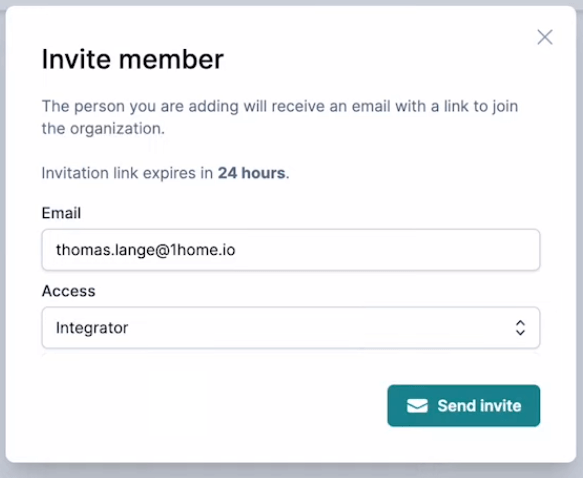
The invitee wil receive an invite email and after he or she creates an account in remote.1home.io he or she will be able to use the link to join the organization.
You can see all of the members in your organization under the Members tab.
Manage member access to projects
You have a nice overview of which members have access to which project under the Projects tab.
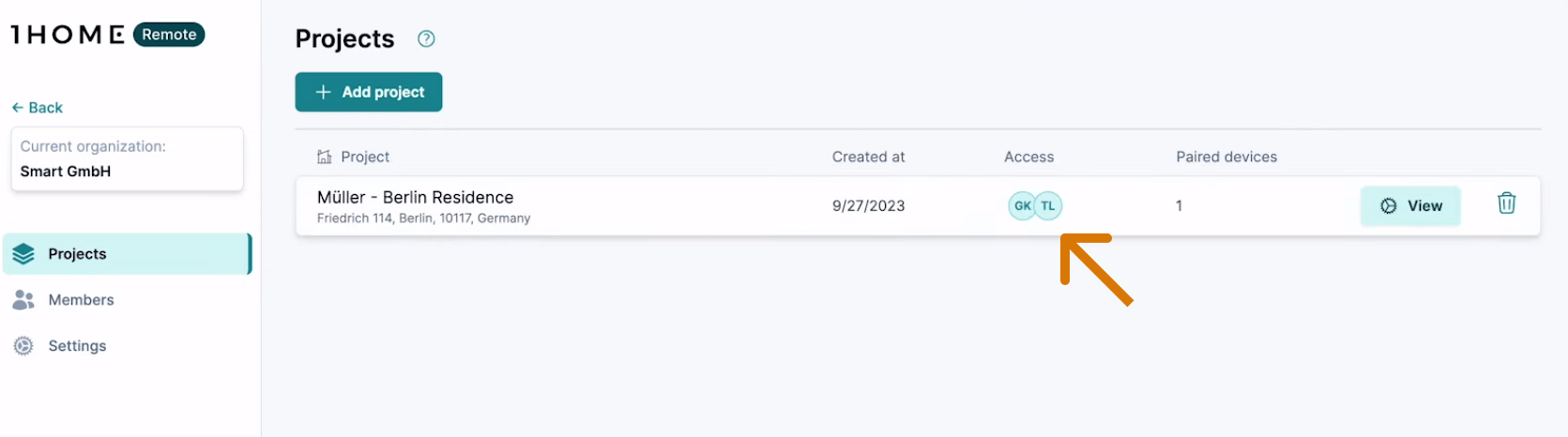
As well as under Project details view.
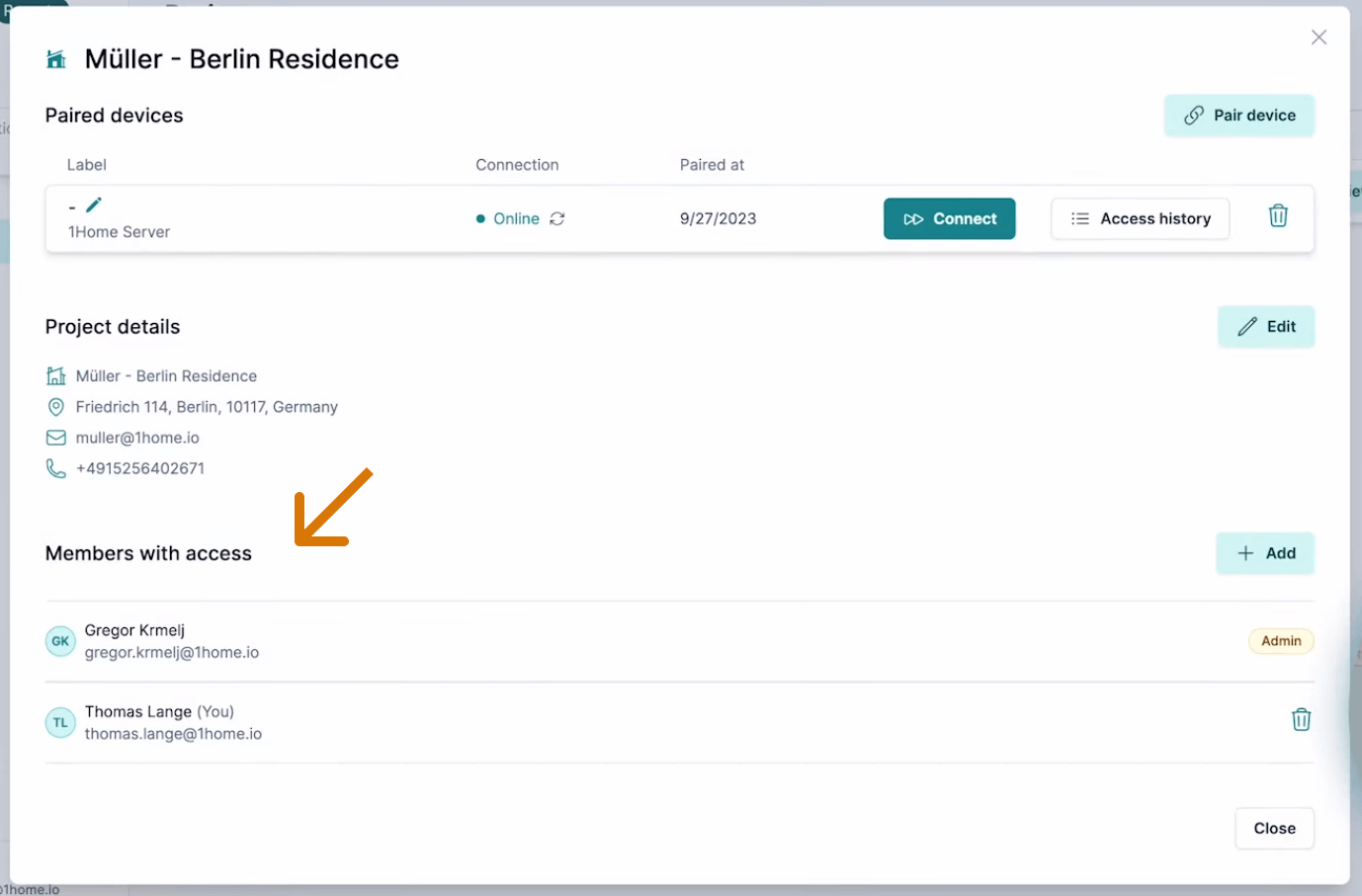
Here you can also add or remove access to a specific project for a certain member of your organization.
Note that members with "Admin" access level can view all of the projects in the organization.