Configure devices
Table of contents
Head to Devices tab in your 1Home Server local dashboard.
Add devices
You can easily add a device via the Add device button.
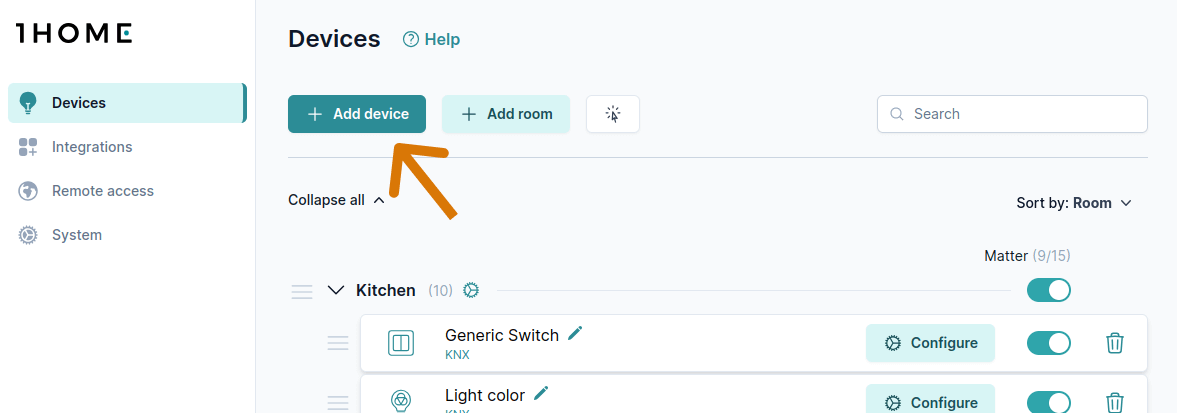
To add KNX devices check the following guides:
Change device icon
You can select between 200+ icons to represent your devices across the 1Home platform and 1Home mobile app.
Open a device settings and click
Change Iconbutton.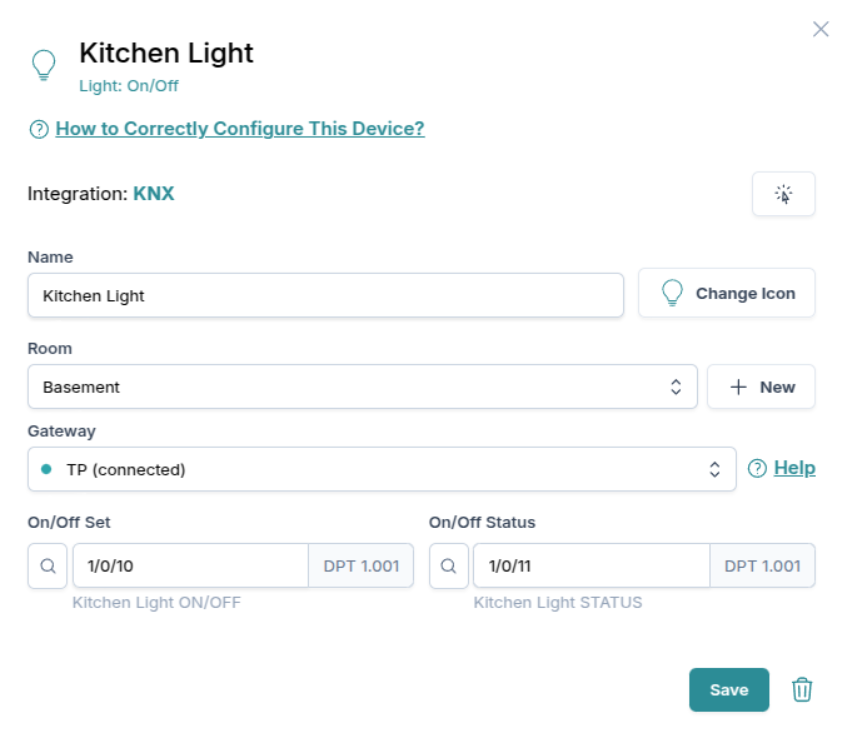
Now click the icon that you want to select.
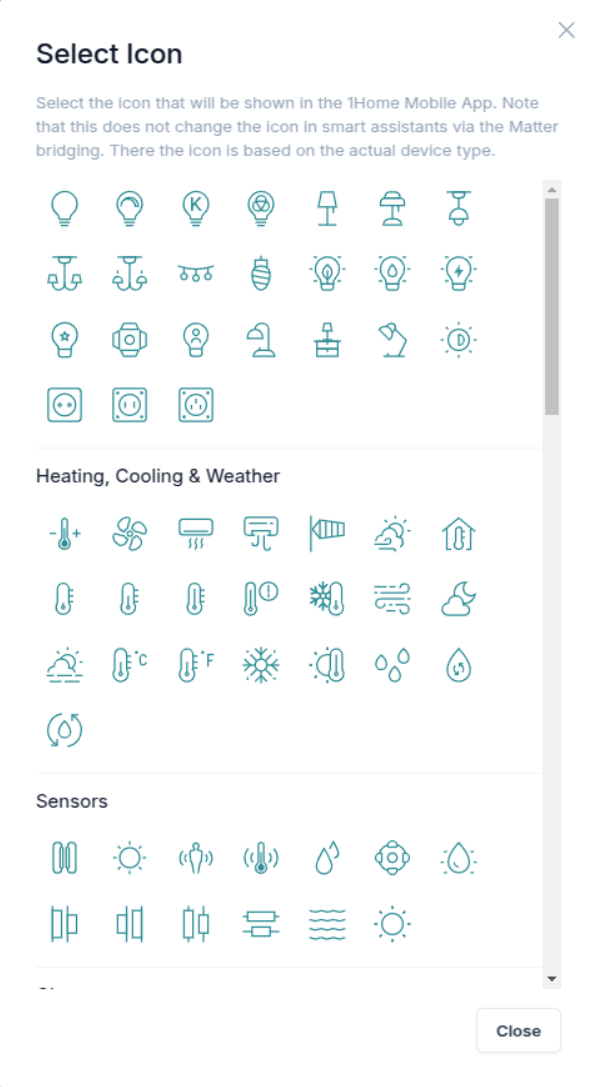
Manage rooms
Notice
At the moment, rooms are not automatically imported into Matter apps, with the exception of Apple Home using the 1Home Companion App (view the workaround for Apple Home). Matter has a concept of rooms which our device supports out of the box, but rooms import is not yet implemented on the Matter apps side (Apple Home, Google Home, etc.). Smart assistant engineering teams are aware of this and will be looking to add room syncing support in the future updates.
Add a room from the Add room button.
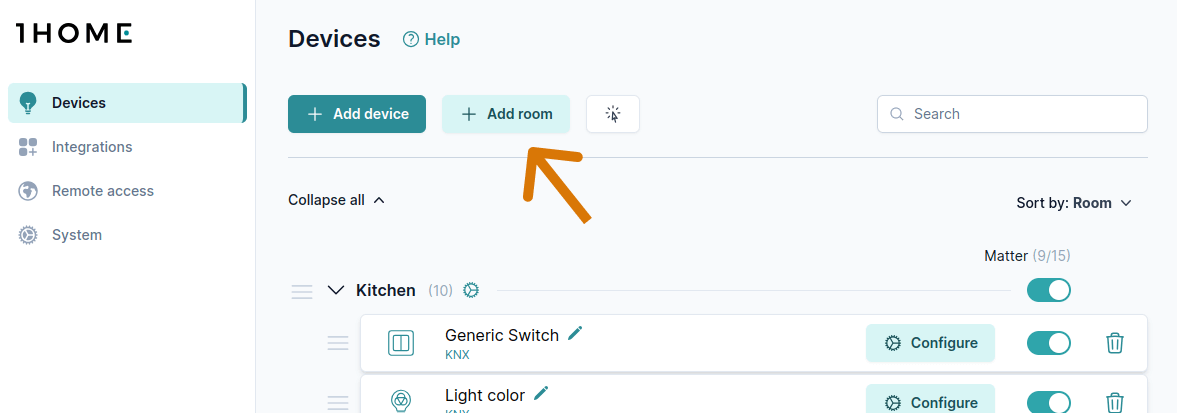
You can change the room name or delete it from the ⚙️ icon next to the room name.
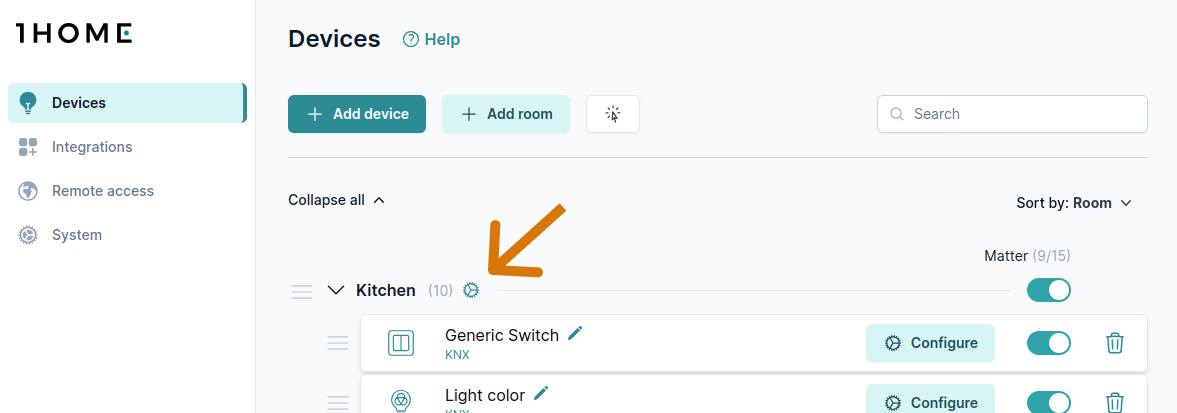
Enable device in Matter
You can select which devices are bridged to Matter apps.
You can either enable/disable one device at a time, or all devices in a room.
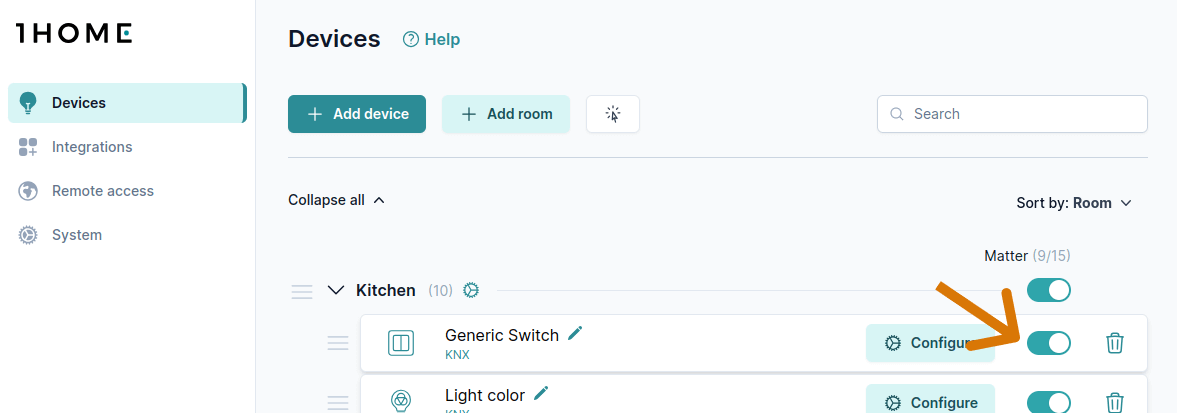
TIP
With larger KNX installations once enabling/disabling devices, give your Matter mobile app a couple of minutes to sync everything up. During this time the Matter app might show "Updating" or similar status.
Filter & sort devices
For easier overview you have multiple options to view your devices. You can view by rooms, device types or integrations.
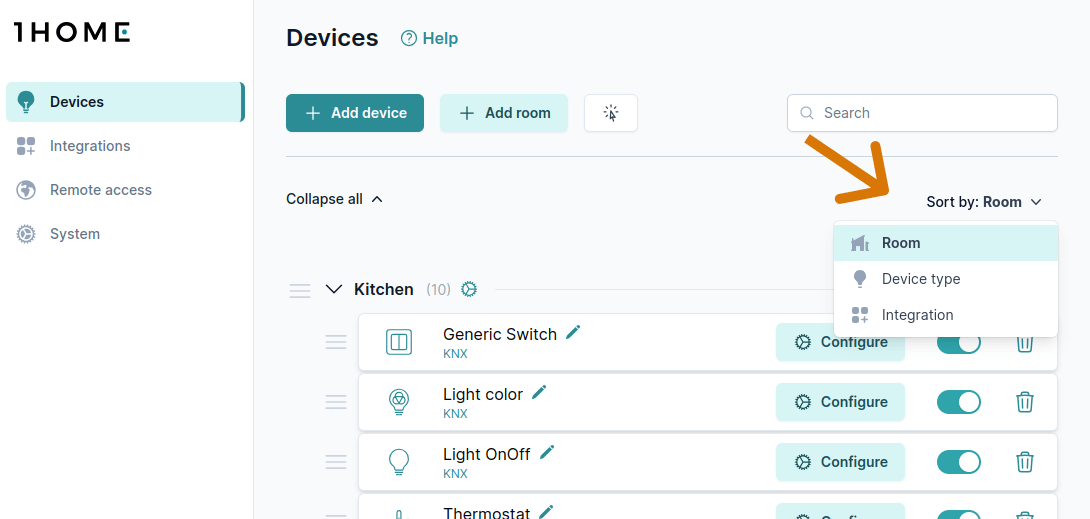
Use Search or Collapse all button to help locating any device or room faster.
TIP: Find KNX devices by group addresses
Simply enter your group address e.g. 1/1/1 in the search bar and only the devices using it will be shown.
Move devices and rooms
Use a drag and drop feature at the side of each Room and Device to rearrange the devices in rooms or move them between rooms.
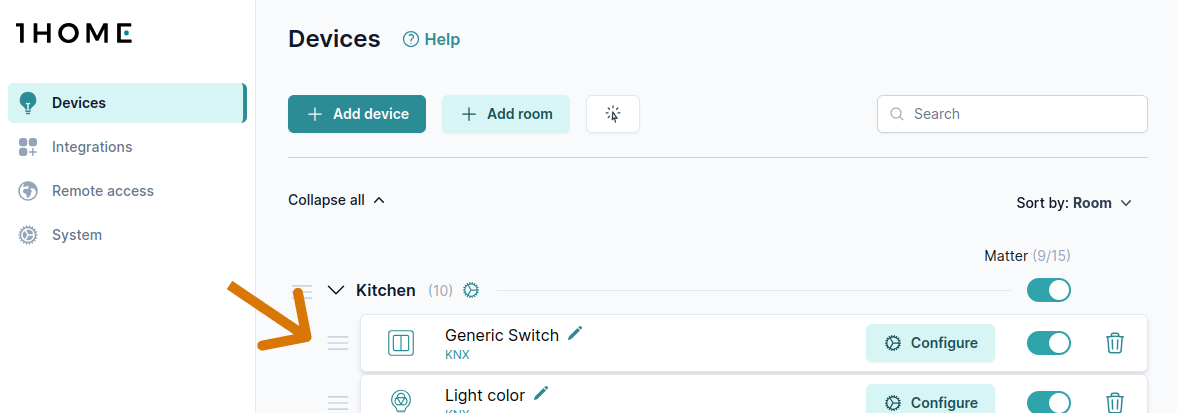
Remove device
Any device that you don't need you can safely remove.
If you will want to add it again later, upload your ETS project file again and it will be detected automatically (if this is how you have added it the first time).
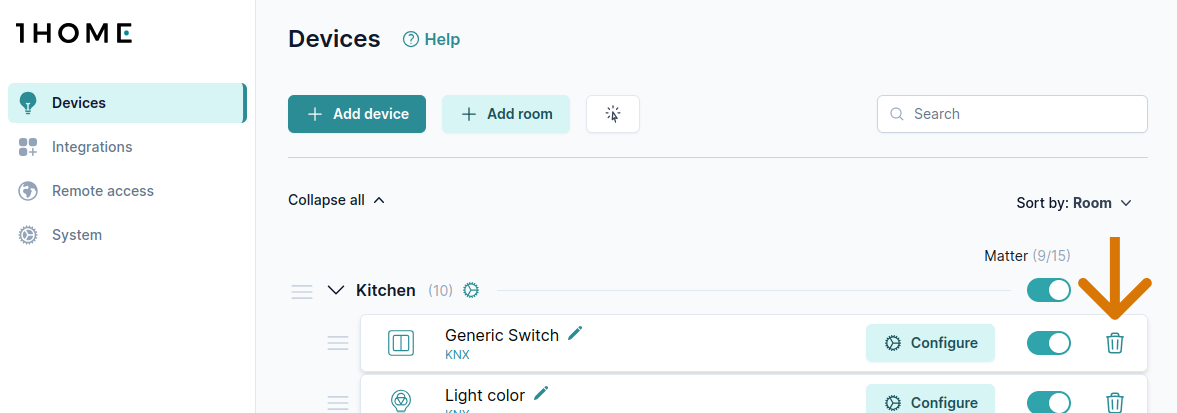
Detect any devices with issues
If you have any issues with the devices go through our Check configuration for issues guide.