Connecting to Loxone
The 1Home Server communicates with Loxone directly with the Loxone Miniserver over IP using Loxone's publicly documented Miniserver API. In the 1Home Server a Loxone gateway is the Loxone Miniserver.
In order to connect a Miniserver to the 1Home Server, go to the Integrations tab on the 1Home local dashboard and under the Loxone integration, click Configure.
In the Loxone settings, click under Gateways the Add button.
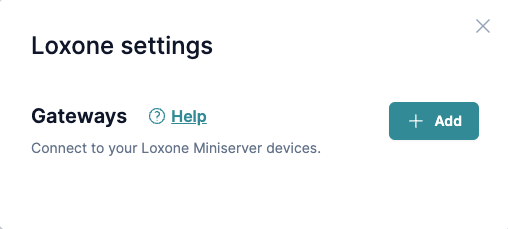 Loxone integration settings.
Loxone integration settings.
Now enter the connection details for the Loxone Miniserver.
Name- The name of the gateway which will be used within the 1Home ServerHostname- The IP or domain of the MiniserverPort- The TCP/IP port of the MiniserverUsername- Username of the Miniserver accountPassword- Password of the Miniserver accountUse SSL/TLS- Enables TLS for the connection
If your Miniserver is in the same network as your 1Home Server:
- If using Miniserver Gen.1
- Port:
80 - Use SSL/TLS:
Disabled
- Port:
- If using Miniserver (2nd generation), Miniserver Compact, Miniserver Go
- Port:
443 - Use SSL/TLS:
Enabled
- Port:
Known bug with port 443 (secure connection)
Release 1.8.1-loxone contained a known bug that made it unable to connect to the Miniserver via TLS (port 443). In software release 2.0.0 we fixed this issue. We urge customers that used port 80 with their Miniserver 2nd generation, Miniserver Compact and Miniserver Go to update their device to the latest software release and use TLS (port 443) instead of the temporary workaround using port 80 without TLS support.
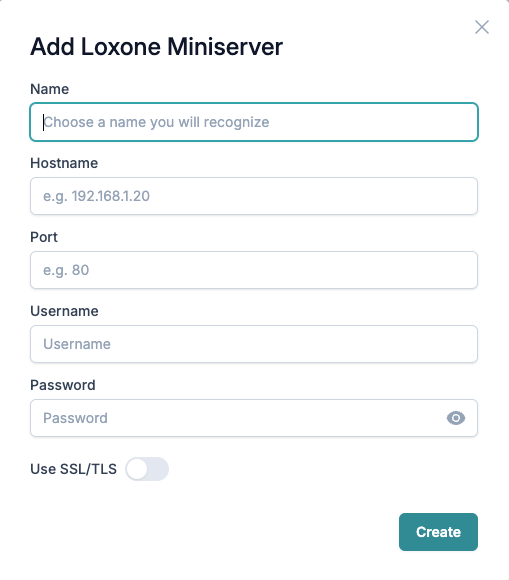 Loxone gateway settings.
Loxone gateway settings.
After clicking Create the 1Home Server will establish a connection to the Loxone Miniserver.
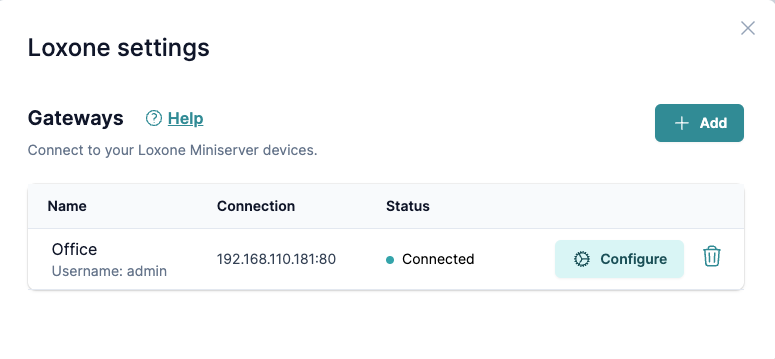 Loxone integration settings with Loxone gateway added.
Loxone integration settings with Loxone gateway added.
Now you are able to add the Loxone configured devices from Miniserver to your 1Home Server, please continue reading the How to add a device section.