Network settings
You can change network configuration of your 1Home Server. To access network settings go under System tab -> System -> Network.
You can configure:
- Hostname - Specify under which hostname your device will be accessible on your local network. If for example the hostname is set to
1home, then you will be able to access the local dashboard under1home.local(or1home-2.local,1home-3.localetc. if more 1Home Servers with the same hostname are on the same network). - IPv4 - Choose between automatic (DHCP) or Manual IPv4 configuration.
- DNS - If manual IPv4 allocation is selected you can also provide your own DNS servers.
- NTP - You can override NTP servers with your own desired NTP servers.
Be careful changing network settings
Please make sure that you know what you are doing when changing network settings. If something is not configured correctly, the system might stop working as intended.
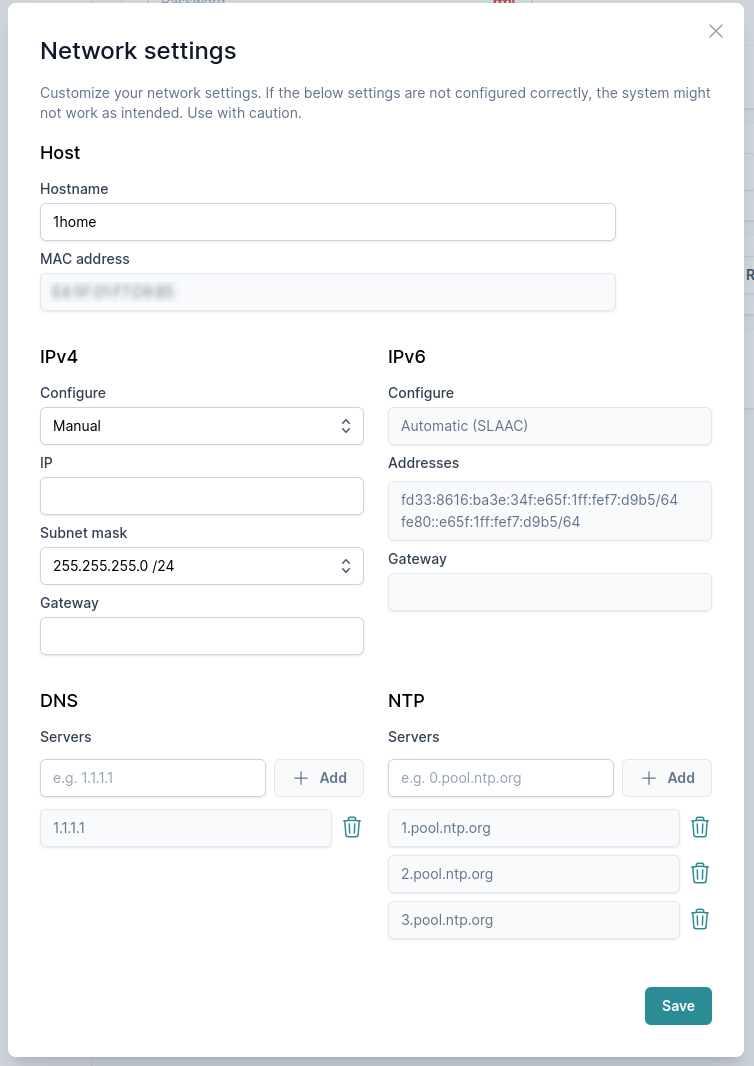
Example of settings view where Manual IPv4 has to be configured.