Backup your 1Home Server
Create an export of your 1Home Server configuration to keep it as a backup or reuse it in another project.
Table of contents
You can find the export and import options under the System tab.
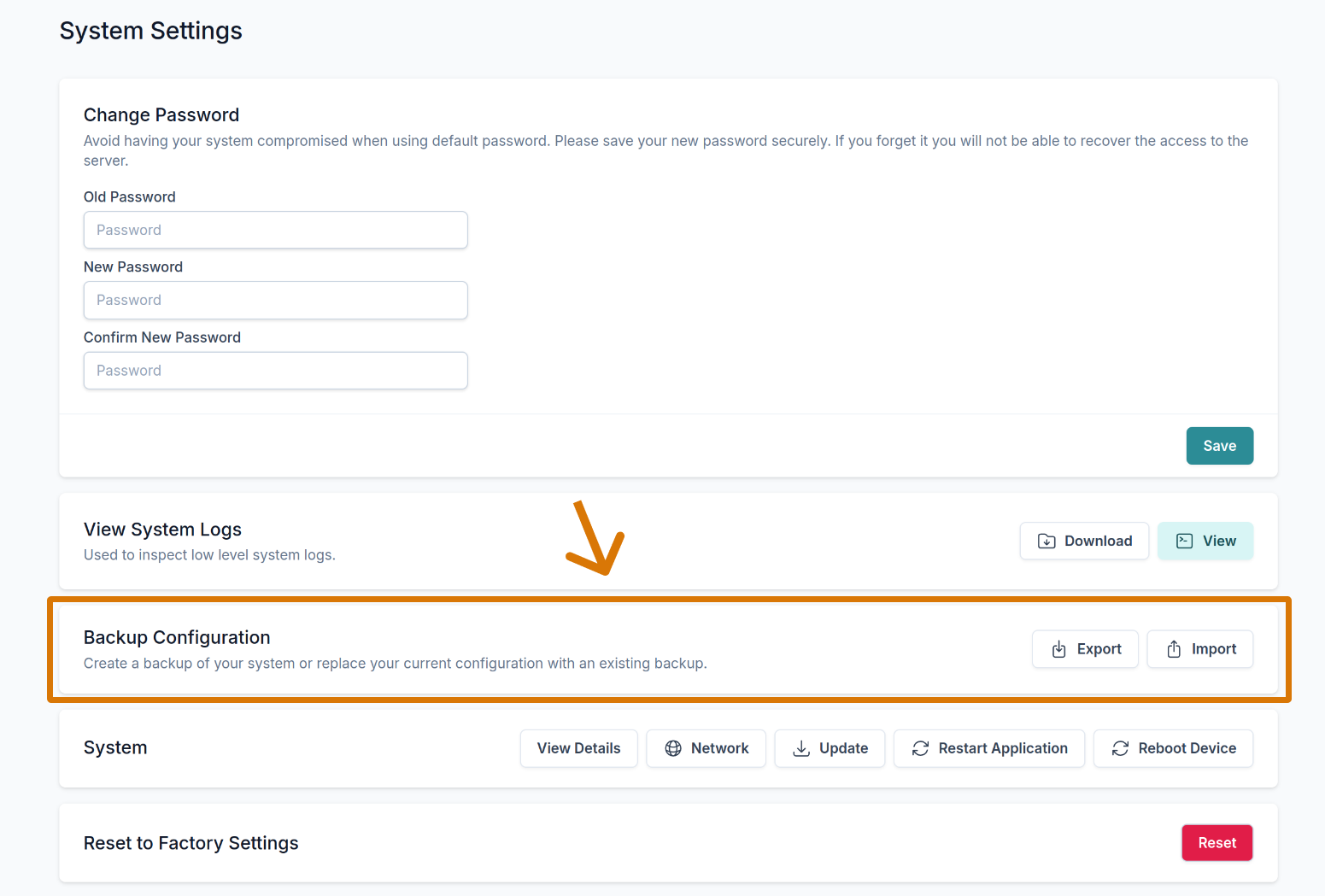
Backup configuration
When exporting the configuration, you can select which systems you want to export:
- Users - exports user details such as password hash and selected language
- Rooms - exports rooms
- KNX IP Interface Settings - exports KNX IP interface settings such as the KNX individual address used by the 1Home Server
- ETS Upload Saved Group Addresses - exports a list of group addresses with names, DPTs and sizes that were stored during the import of the ETS project file
- KNX Devices & Gateways - exports all KNX devices, gateways and corresponding settings
- Automations - exports all automations
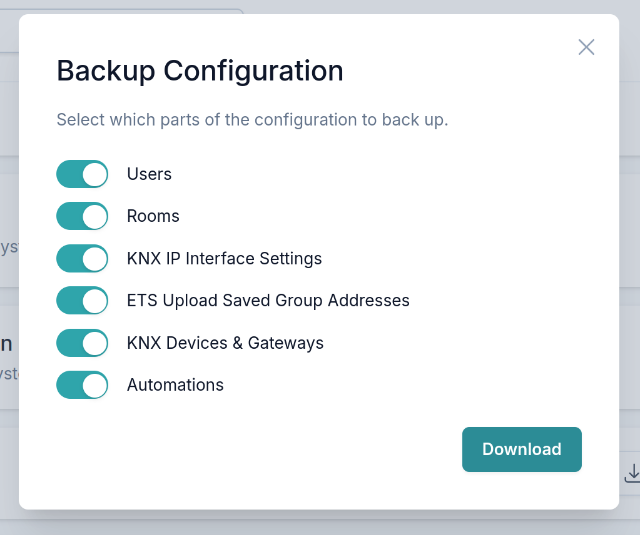
After you press Download, you will receive a file that ends with .1hsb.
Keep it safe or reuse it in another project.
Importing configuration
Importing is just the reverse process of exporting the configuration.
⚠️ Be careful
When importing the configuration, it will fully override the selected systems. Existing data will be overwritten.
Click on Import button and select your .1hsb file.
When importing the configuration, you can select which systems you want to import. The selection is limited to systems that were selected during the exporting process.
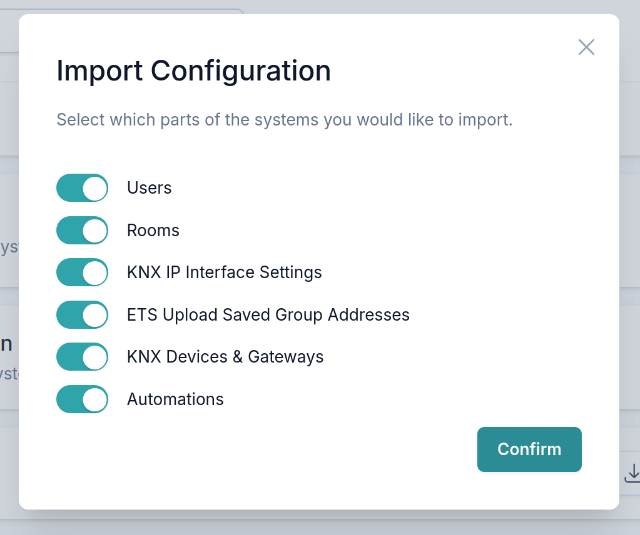
After clicking Confirm the system will restart and apply the changes.
Now you have successfully imported 1Home Server configuration from the backup! 👏