Check configuration for issues
Table of contents
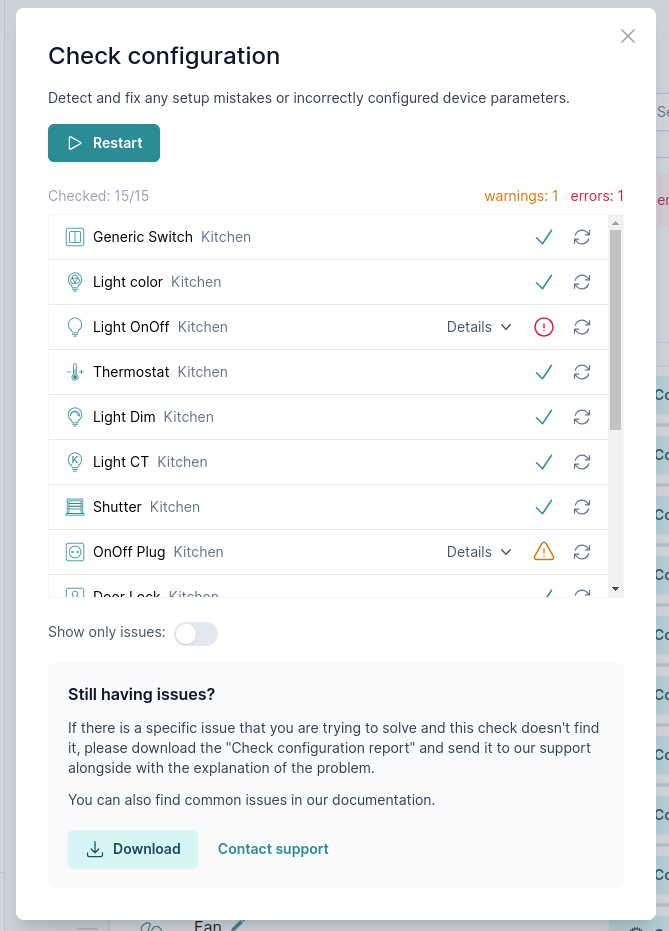
For our system and especially Matter apps to work correctly it is very important that the configuration of devices in 1Home Server dashboard is correct.
While ETS detection will auto import KNX devices it sometimes happens that a device is not detected correctly.
Even more often when are adding your devices manually it is easy to make a typo or use a wrong Group Address (KNX) or setting.
That is why 1Home Server ships with a configuration validation tool.
🎬 Video tutorial (timestamp)
Follow the video guide on how to find and fix any configuration mistakes.
What does Check configuration do?
Check configuration does the following:
- It goes through all of your configured devices and tries to read the status attributes of the devices to see if the value is returned and checks that the value is of the correct type.
- It also detects certain common issues such as use of duplicated Group Addresses (KNX).
- It checks that the device or gateway is actually reachable.
How to check your configuration?
1. Some issues are detected automatically
Many issues are detected directly in the Devices dashboard.
You can find them through a red alert ⚠️ icon as shown below.
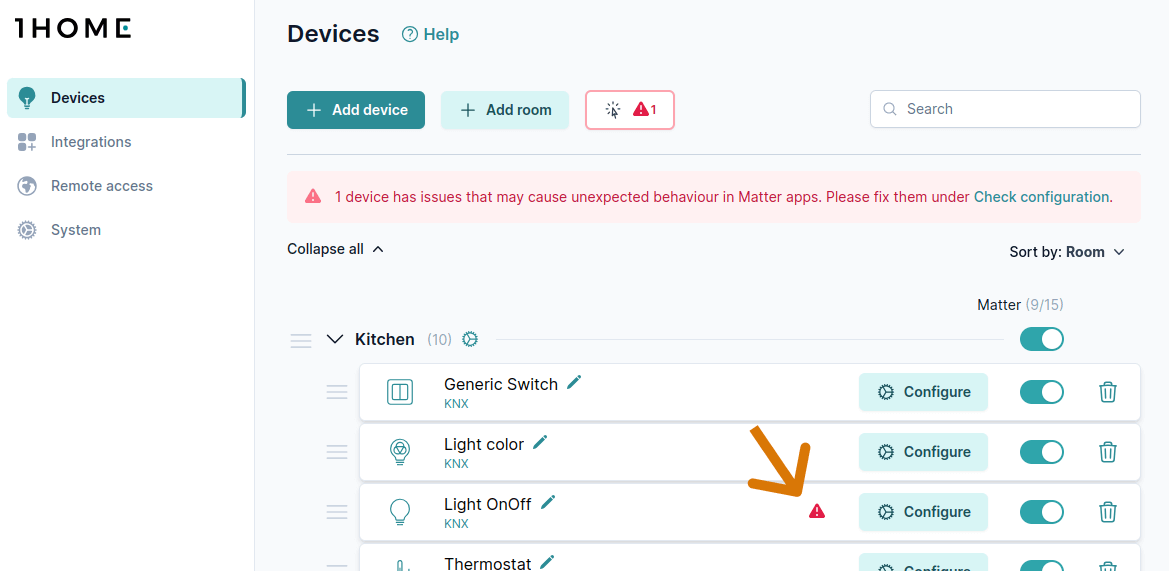
2. Check specific device
If you open up the device with the alert icon as described in the section above, you can click Check configuration button to see what issue was detected. You can then fix the issue and rerun Check configuration until you see the issue disappear.
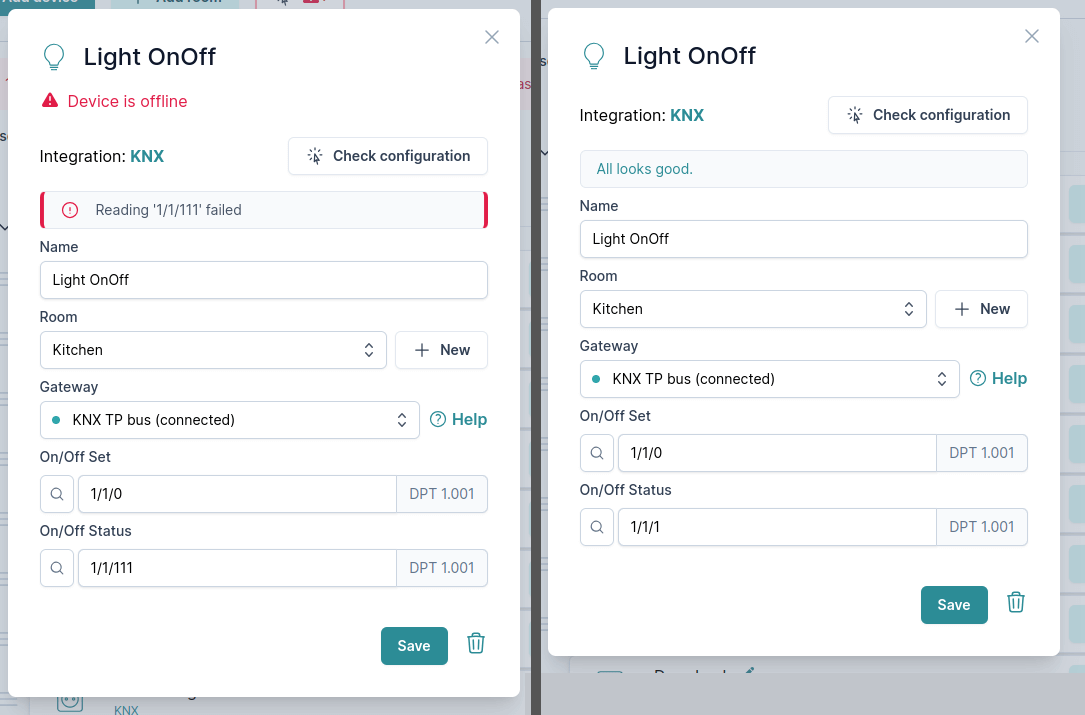
3. Check all devices
Usually the simplest way is to let the system go through a detailed validation of all devices.
Click the Check configuration button as shown below.
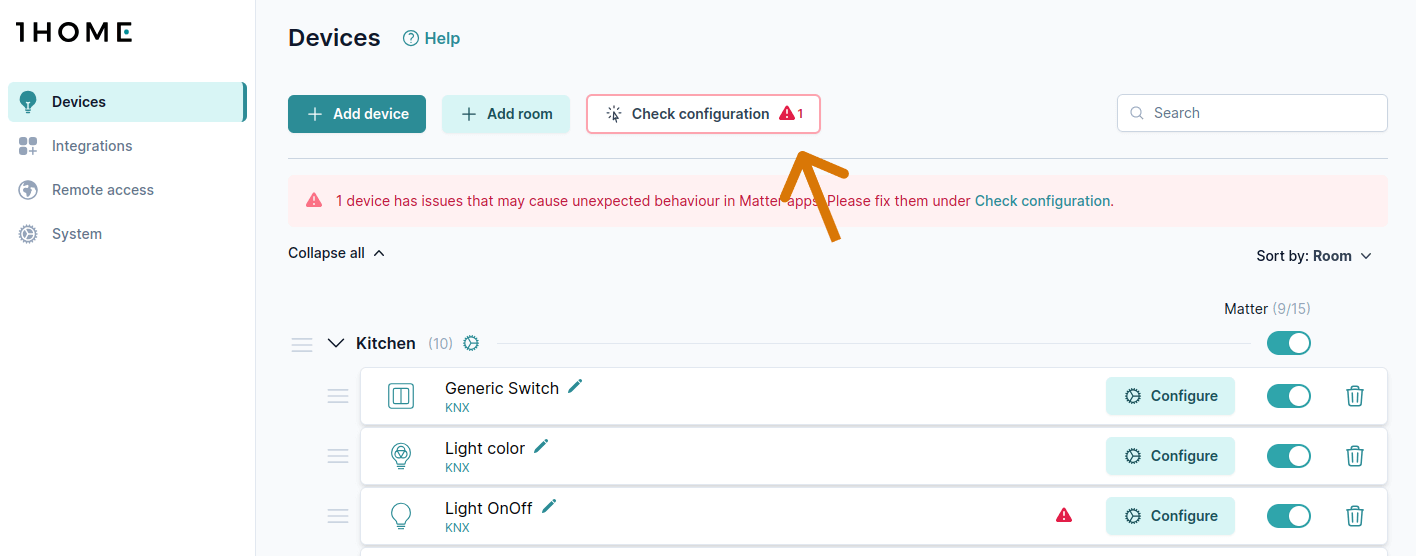
Click on Start and wait for the verification to finish.
If any issues are detected you can toggle the button Show only issues to hide all devices without problems.
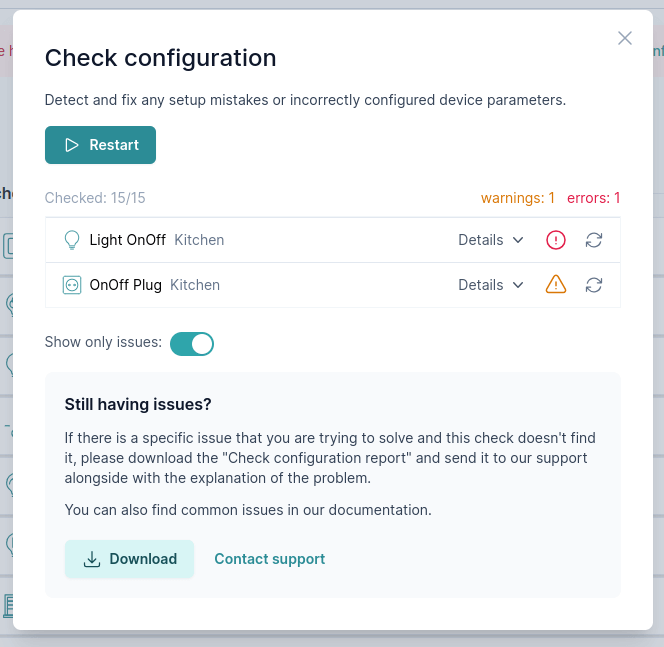
By clicking on Details view you can see what the detected issues are and Configure the device to fix the issues.
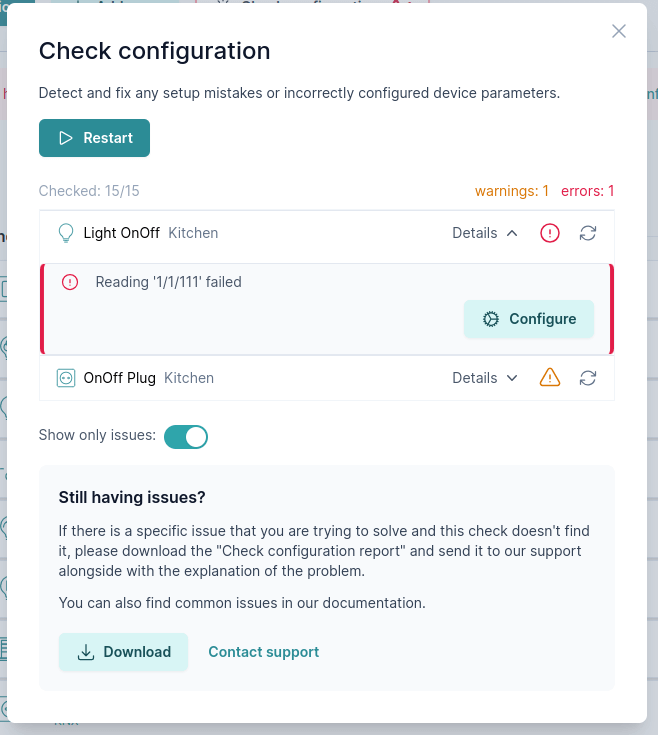
This should help you resolve most of the problems that might occur.
If you still experience issues, read on.
4. Ask our 1Home support for help
If you have went through all of the steps above but still have troubles pinpointing the problems, click the Download button in the "Check configuration" screen and send this together with the detailed description of the issue to our 1Home Support at support@1home.io.