1Home Mobile App quick setup
Get started with 1Home Mobile App in just a few simple steps.
Does my 1Home Server come with the mobile app?
Check the 1Home Server Product Variants page to verify that your 1Home Server has the mobile app enabled out of the box.
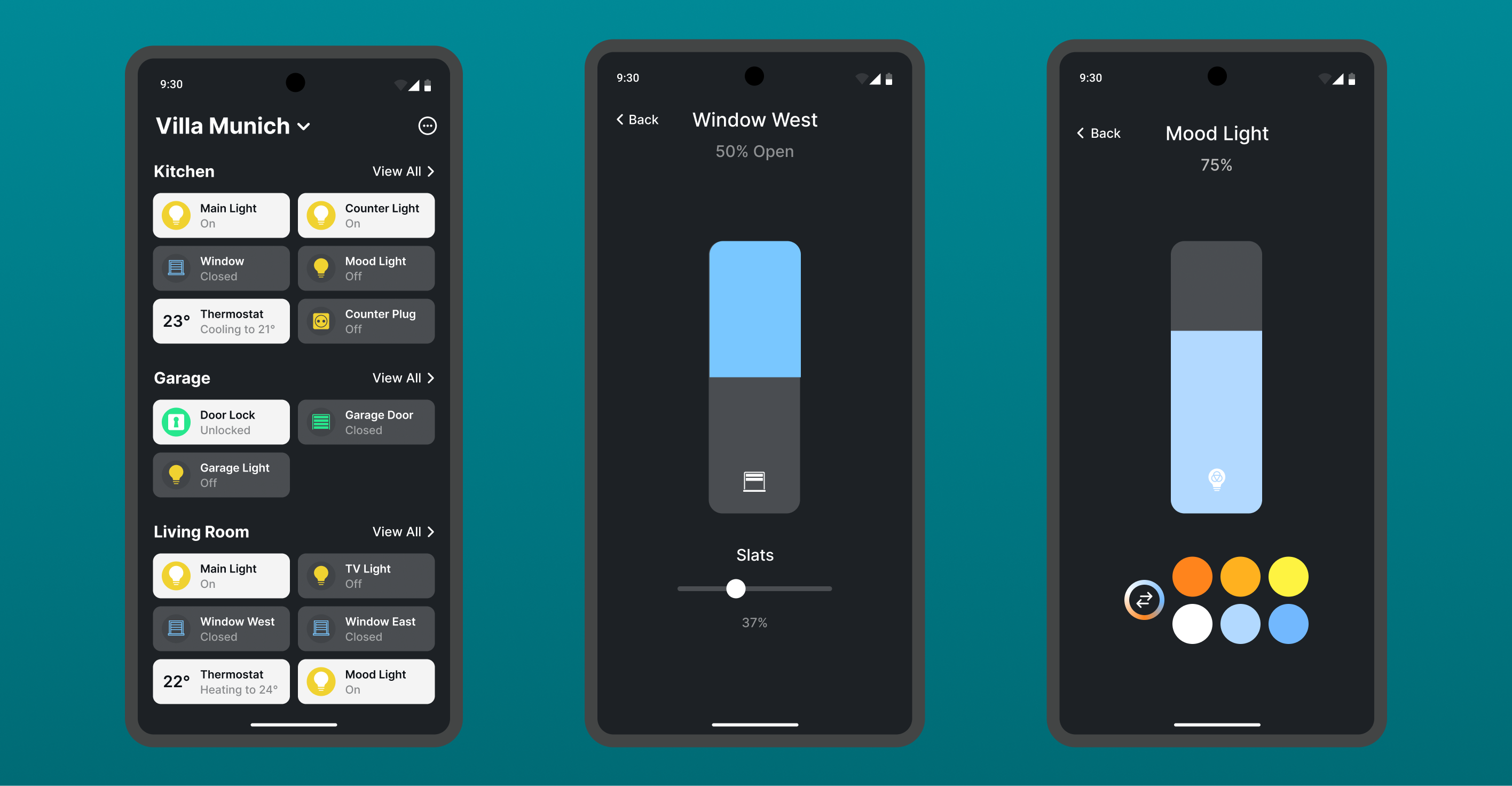
Table of contents
Setup
Download the 1Home mobile app from the Apple App Store or Google Play Store.
Let's first connect the mobile app of the homeowner to the 1Home Server. Homeowner can then invite and manage other home members directly from the mobile app.
Go to 1Home Server dashboard -> Mobile App -> Add Homeowner.
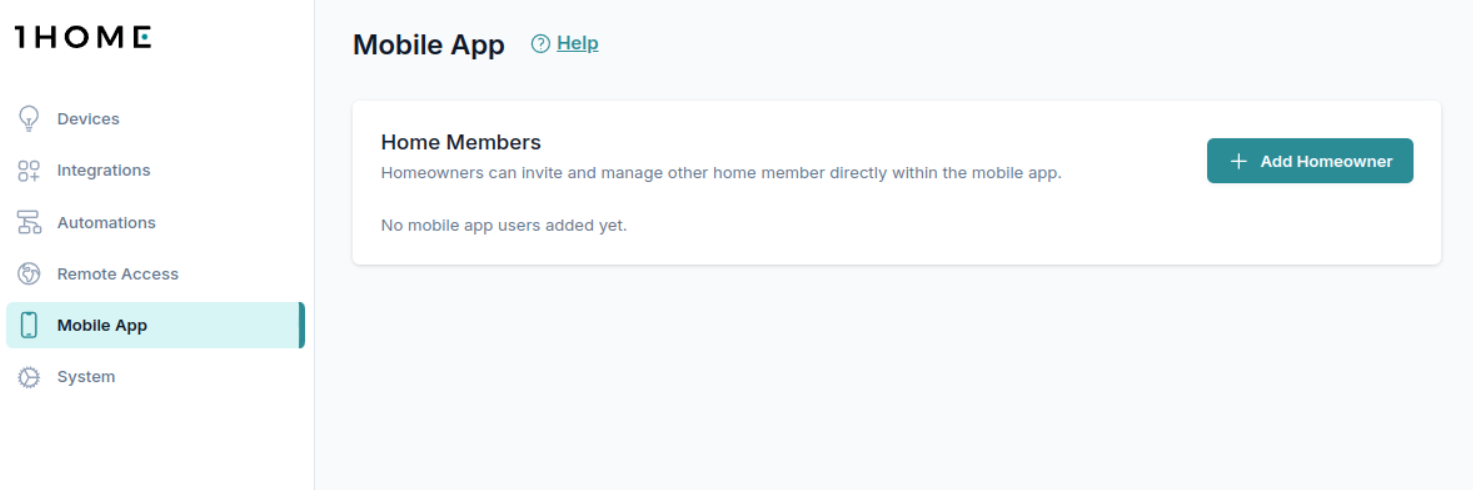
You will be presented with the QR code used to pair the mobile app. 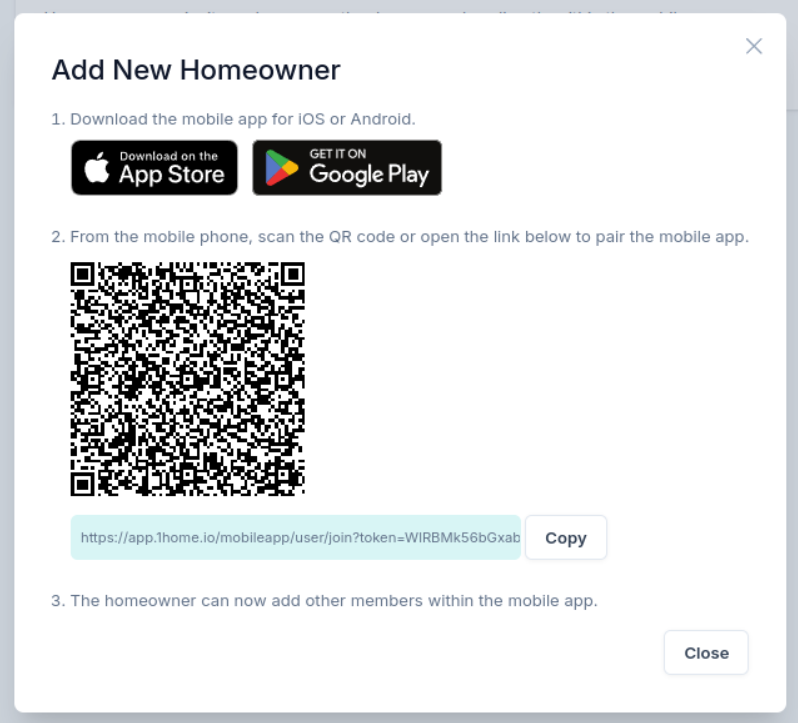
Open up the 1Home mobile app and use the Scan QR Code button to scan the code above.
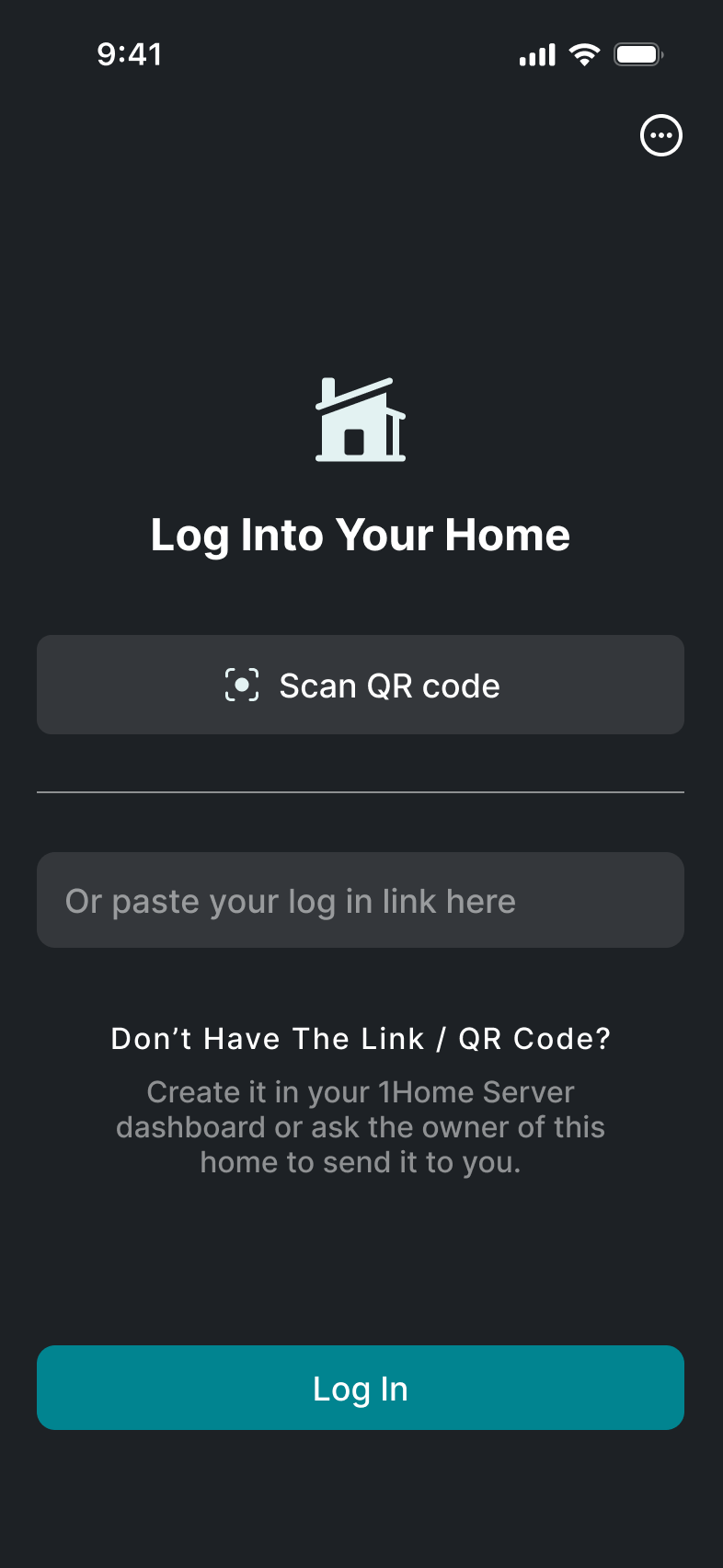
Click Log In and the pairing will be done automatically. After choosing the name of the home and setting your name, you will be presented with the home screen that already has all your devices ready to control.
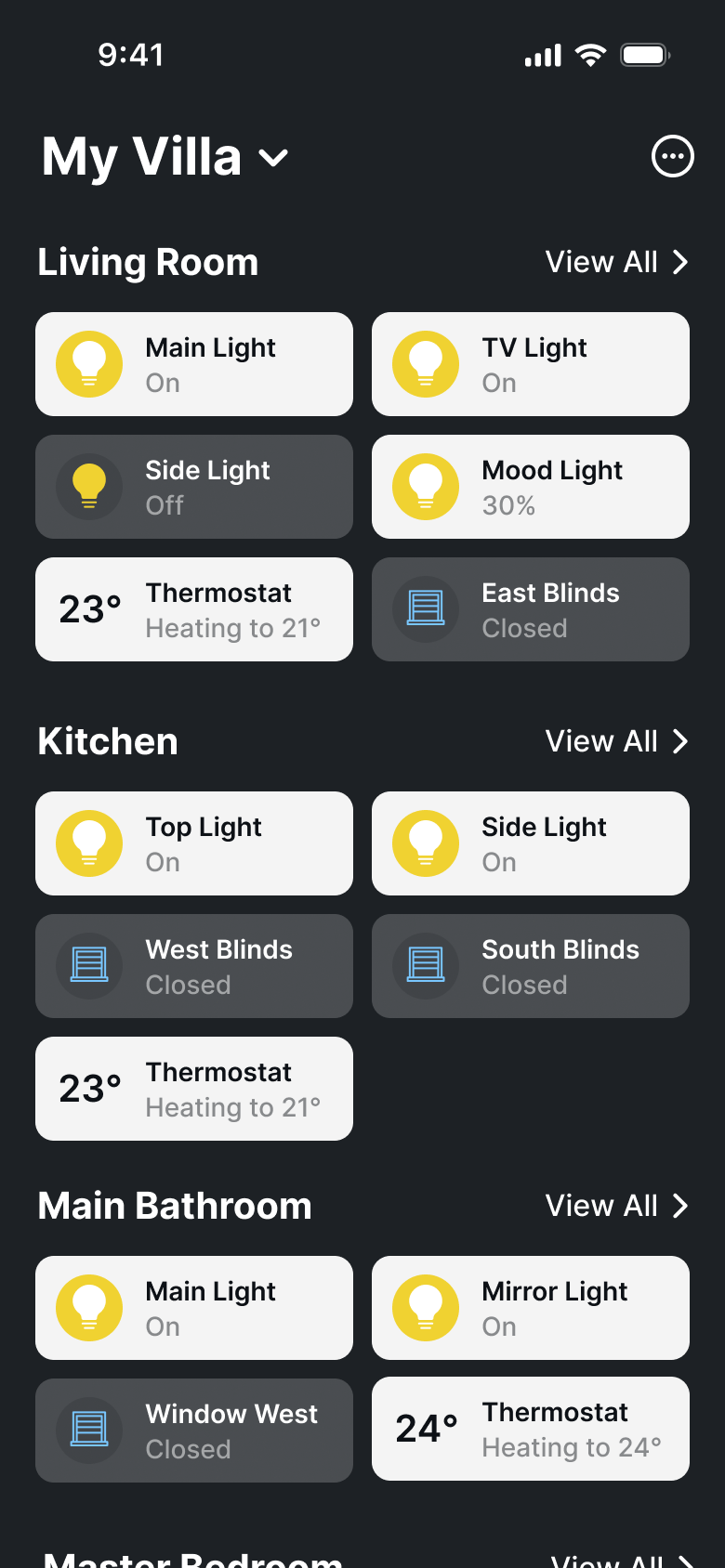
Control your smart devices
You can use the app to control all of the smart home devices that are connected to your 1Home Server.
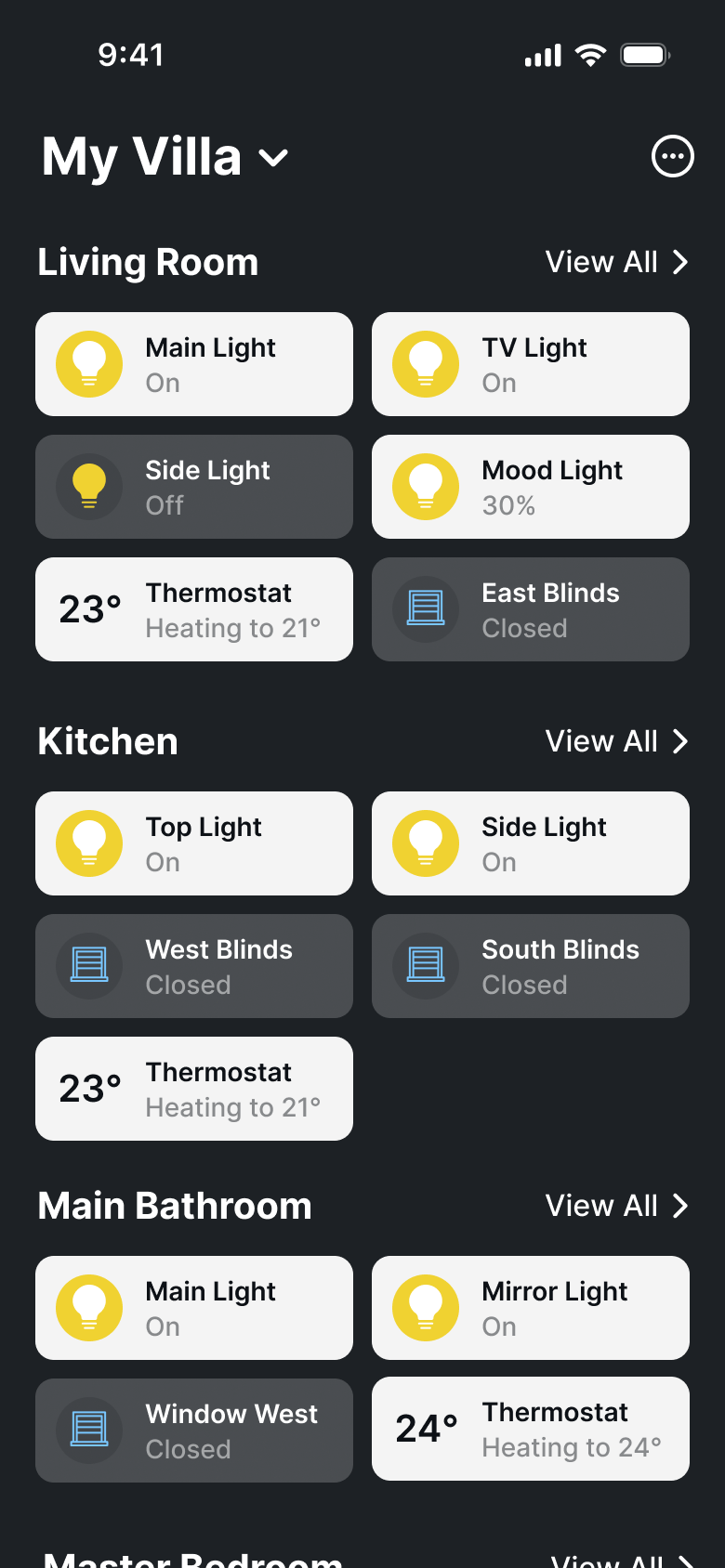
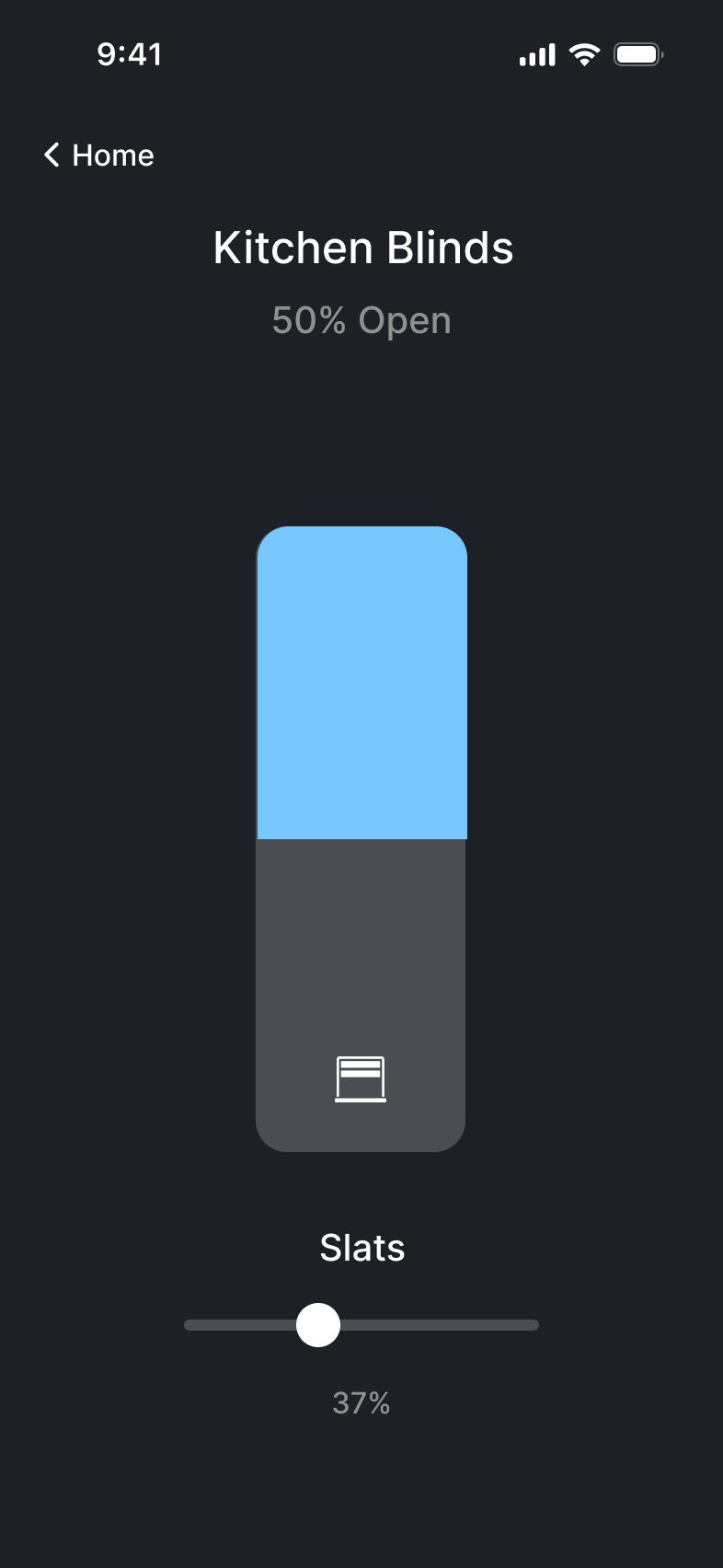
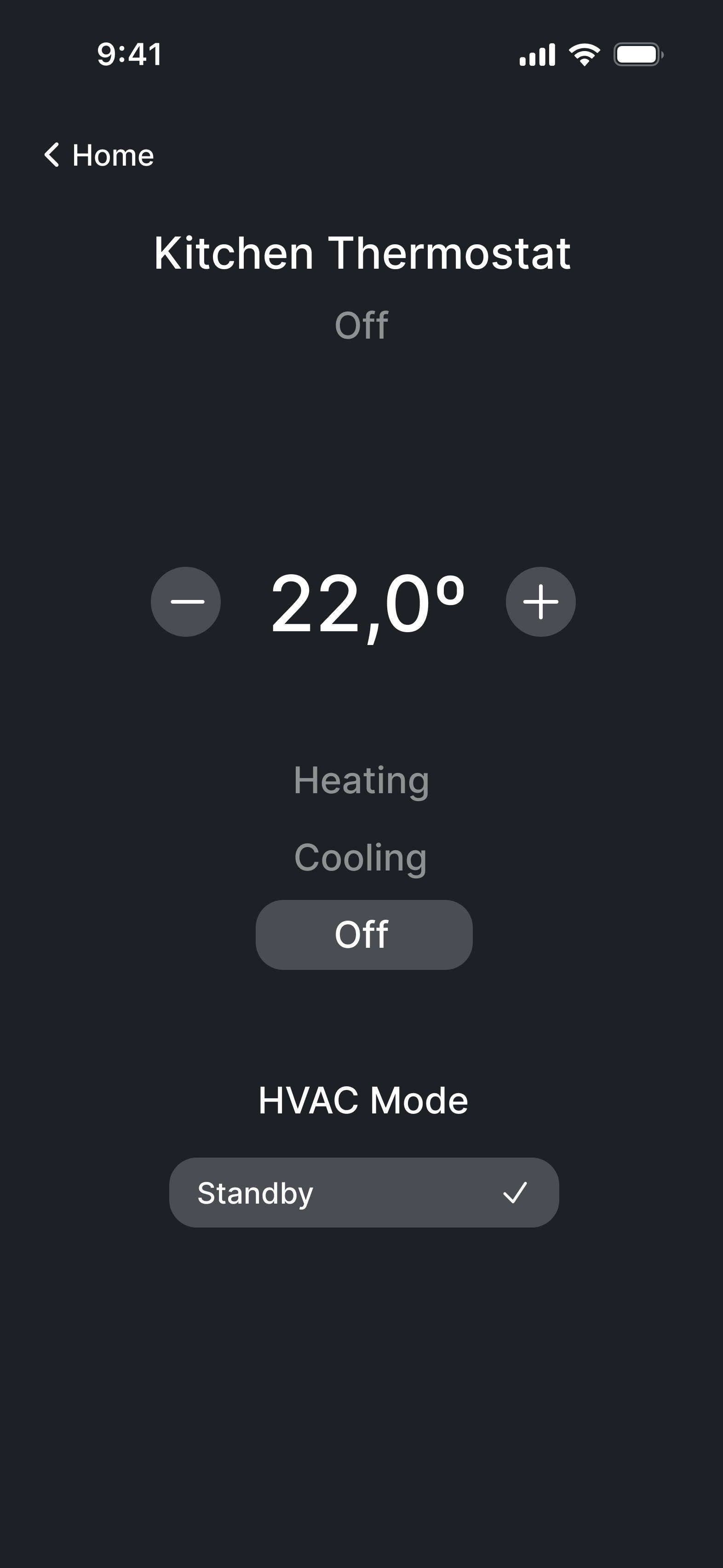
Manage home members
A homeowner can add new members and manage existing members directly from the mobile app.
Click on the three dots in the top right corner and then press Home Settings -> Invite Members.
You can select between two types of members:
- Homeowner - besides controlling the devices in the home, they can also manage and invite other members.
- Home Member - is limited to the control of the devices and cannot manage other members.
After the invite is created, you can let another person simply scan the QR code on your phone or you can send them the invite link to join your home.
Note that the invite link is valid for 3 days and can be used only once.
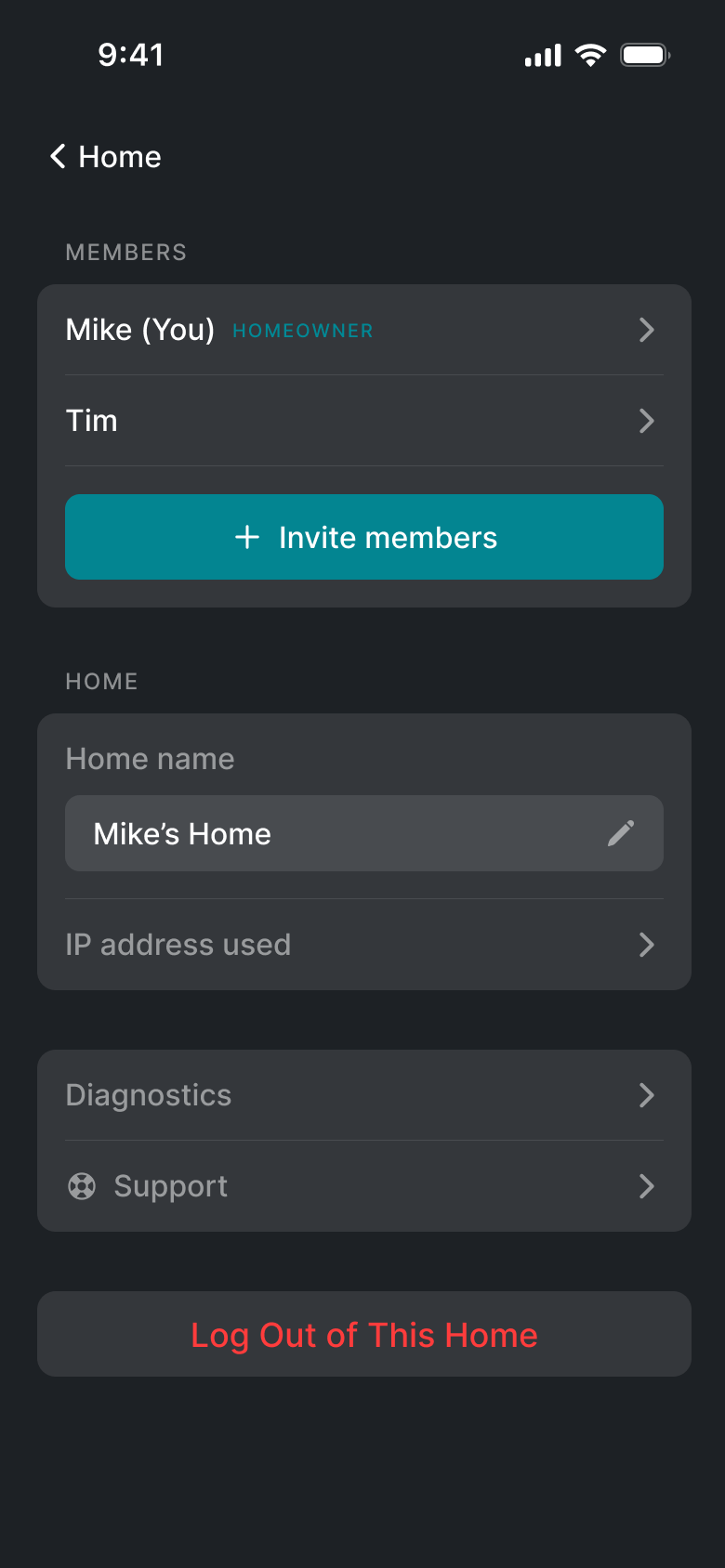
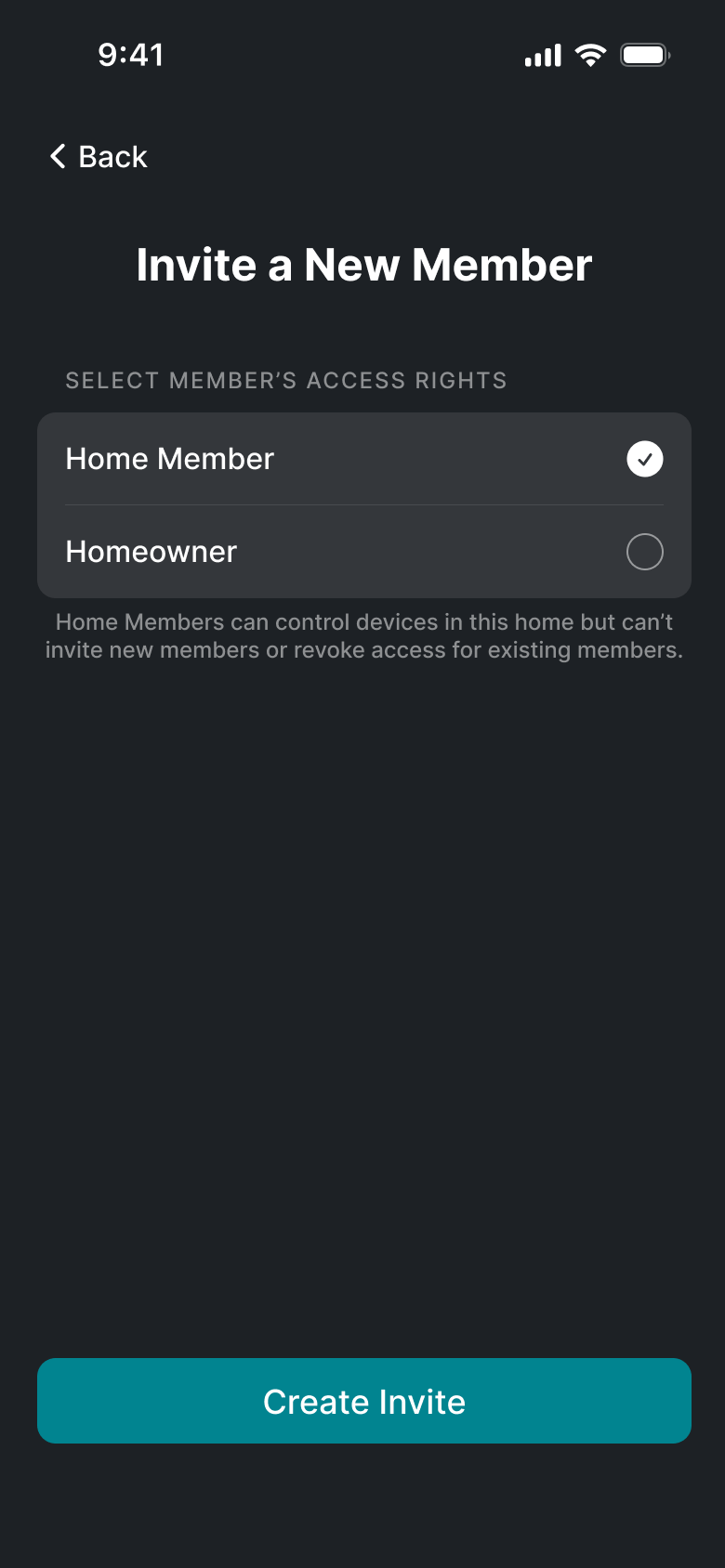
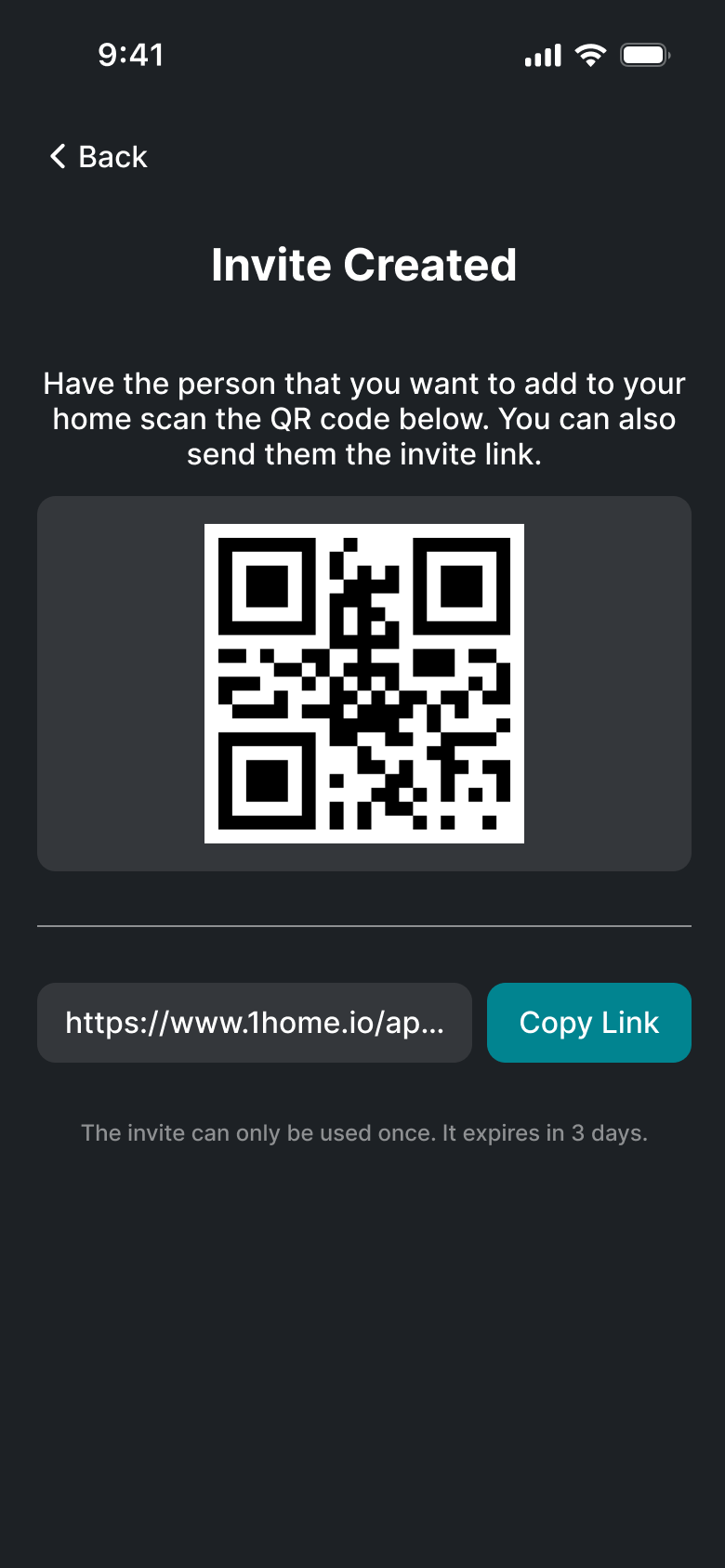
Note: You can also see and remove members directly from the 1Home Sever web dashboard.
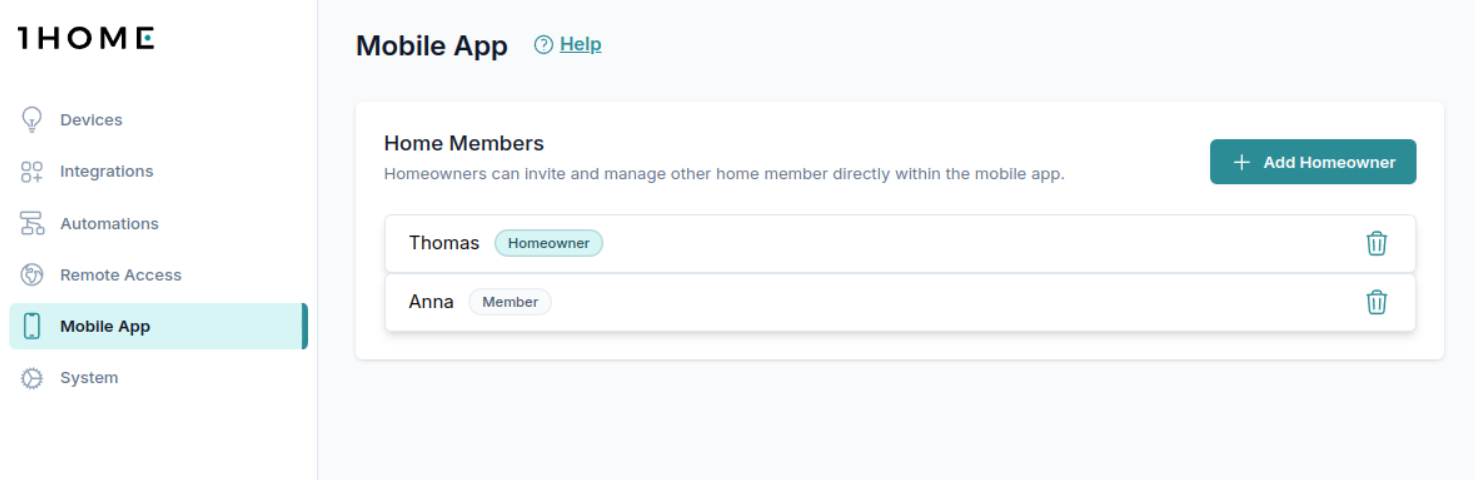
Create custom scenes
See our guide on how to create custom scenes.
Need more features?
The 1Home mobile app is still quite new and we will be adding more features as we go. If you are missing something, please contact our support and let us know.